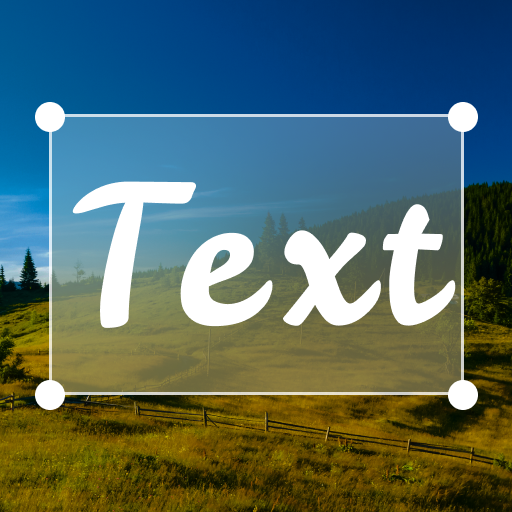Text on Photo
Jogue no PC com BlueStacks - A Plataforma de Jogos Android, confiada por mais de 500 milhões de jogadores.
Página modificada em: 18 de junho de 2015
Play Text on Photo on PC
How?
> Simply upload a photo or take a new photo
> Type any words to match the photo
> Select any font color or style you like
If you are an active social networking player, this app will be of great help for you.
Add texts on photos will definitely entice people to pay more attention to your photos.
It helps you to express yourself in a gorgeous way.
Sometimes a photo with one or two stylish words must be worth 100 simple words.
So just post a photo with colorful and stylish texts to match your feeling, your car, your dress or the weather...
Some Awesome Features:
+ You can upload one photo from the album or instantly take a new photo
+ As many as 66 font colors are available
+ As many as More Than 200 font styles are available
+ As many as More Than 40 new and special font styles are available
+ Multiple share ways: Email, Facebook, Twitter, Instagram Etc.
Jogue Text on Photo no PC. É fácil começar.
-
Baixe e instale o BlueStacks no seu PC
-
Conclua o login do Google para acessar a Play Store ou faça isso mais tarde
-
Procure por Text on Photo na barra de pesquisa no canto superior direito
-
Clique para instalar Text on Photo a partir dos resultados da pesquisa
-
Conclua o login do Google (caso você pulou a etapa 2) para instalar o Text on Photo
-
Clique no ícone do Text on Photo na tela inicial para começar a jogar