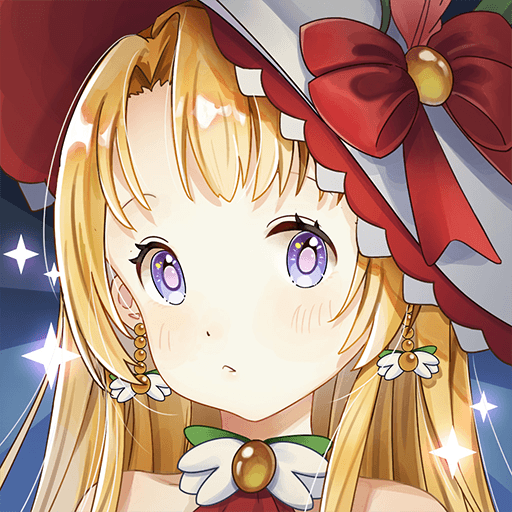開張啦!相聲茶館 - 休閒養成遊戲
Play on PC with BlueStacks – the Android Gaming Platform, trusted by 500M+ gamers.
Page Modified on: Oct 25, 2022
Play 開張啦!相聲茶館 - 休閒養成遊戲 on PC
Official Facebook: @kzlxscg
【From the developer】
Hello, all food and clothing parents.
As the saying goes: the elders in the country can tolerate me, and do not make money in the world.
As for our cross talk teahouse, it is about to open. We look forward to your guidance and support. I hope to bring you a good game experience, and by the way, come into contact with our traditional culture in the game and grow together with your favorite actors.
What are the problems of running a comic studio? Will things happen that you can't imagine? What are the personalities and specialties of each actor? What are the audience's requirements for the venue and expectations for the actors? You can find the answer in our game.
In addition to what you can experience now, for the future, we have areas of various special venues waiting for you to discover. Diverse audience
It will also appear one after another, you can provide your own ideas for the game, maybe you can see your ideas in the game. Everything is for our cross talk
The teahouse is getting better and better.
We are a small team, and we also ask all parents to bear with some problems in the game. As long as you give positive feedback, we will take it seriously.
At the end of the day:
Do you like to play? Do you still like to play? Do you still like to play?
Play 開張啦!相聲茶館 - 休閒養成遊戲 on PC. It’s easy to get started.
-
Download and install BlueStacks on your PC
-
Complete Google sign-in to access the Play Store, or do it later
-
Look for 開張啦!相聲茶館 - 休閒養成遊戲 in the search bar at the top right corner
-
Click to install 開張啦!相聲茶館 - 休閒養成遊戲 from the search results
-
Complete Google sign-in (if you skipped step 2) to install 開張啦!相聲茶館 - 休閒養成遊戲
-
Click the 開張啦!相聲茶館 - 休閒養成遊戲 icon on the home screen to start playing