
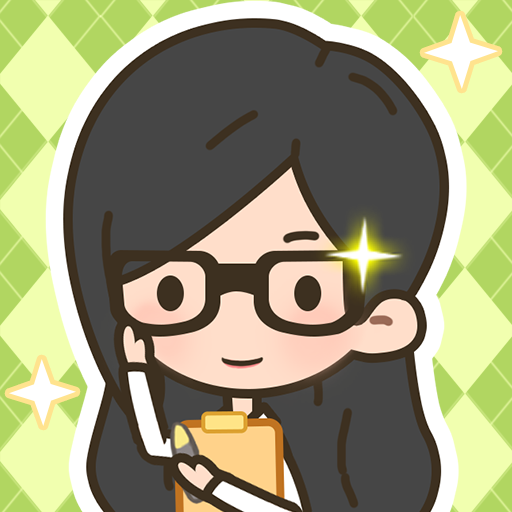
Idle Office:Building Story
Play on PC with BlueStacks – the Android Gaming Platform, trusted by 500M+ gamers.
Page Modified on: May 25, 2023
Play Idle Office:Building Story on PC
Freedom to upgrade decor
Tired of fixed decorations? In Idle Office:Building Story, you have complete control over all decorations. Minimalist, business, cute... any style is achievable.
From rags to riches
No funds and nothing to show for it? No problem, here you can experience the thrill of going from rags to riches. Give proper instructions based on the company's development and work towards success step by step.
The cute pets heal your hearts
Tired after a long day of work? Take a break and check out some cute pets! You might even come across some exotic animals in addition to the common cats and dogs!
Express yourself with freedom of dress-up
Dress appropriately at the right time. Here, you can mix and match clothes freely, whether it's for business occasions or beach vacations, there is always an outfit for you.
Luxury cars and tall buildings at your fingertips
Luxury cars and high-rise buildings are no longer a dream, they are within your reach. Develop your real estate company and become a world-class tycoon, topping the Forbes rich list!
Come and play 【Idle Office: Building Story】!
Play Idle Office:Building Story on PC. It’s easy to get started.
-
Download and install BlueStacks on your PC
-
Complete Google sign-in to access the Play Store, or do it later
-
Look for Idle Office:Building Story in the search bar at the top right corner
-
Click to install Idle Office:Building Story from the search results
-
Complete Google sign-in (if you skipped step 2) to install Idle Office:Building Story
-
Click the Idle Office:Building Story icon on the home screen to start playing



