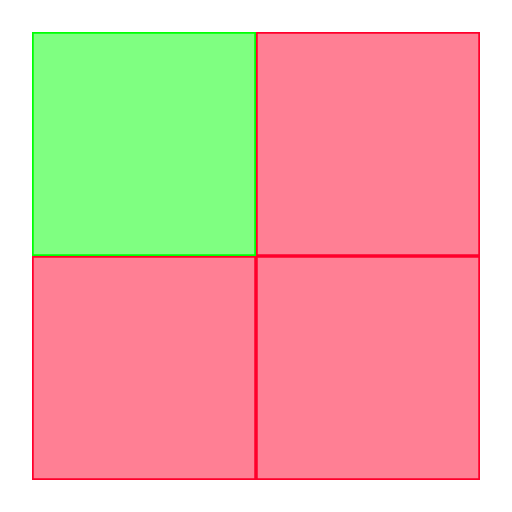Lezyne GPS Ally v2
Graj na PC z BlueStacks – Platforma gamingowa Android, która uzyskała zaufanie ponad 500 milionów graczy!
Strona zmodyfikowana w dniu: 20 stycznia 2020
Play Lezyne GPS Ally v2 on PC
With Ally, you can also take advantage of our Lezyne Track feature. When enabled, simply create a list of email addresses in the app and those recipients will then be notified every time you start a ride. These notification emails will include a link to our live tracking website where friends and loved ones can keep track of where you are and see all of your ride metrics.
This app is for use with Lezyne Y10 and newer GPS Devices (2017 Model Year and newer).
Please use the Ally V1 app with Y9 GPS devices (With a silver bezel).
Lezyne -- Engineered Design
Zagraj w Lezyne GPS Ally v2 na PC. To takie proste.
-
Pobierz i zainstaluj BlueStacks na PC
-
Zakończ pomyślnie ustawienie Google, aby otrzymać dostęp do sklepu Play, albo zrób to później.
-
Wyszukaj Lezyne GPS Ally v2 w pasku wyszukiwania w prawym górnym rogu.
-
Kliknij, aby zainstalować Lezyne GPS Ally v2 z wyników wyszukiwania
-
Ukończ pomyślnie rejestrację Google (jeśli krok 2 został pominięty) aby zainstalować Lezyne GPS Ally v2
-
Klinij w ikonę Lezyne GPS Ally v2 na ekranie startowym, aby zacząć grę