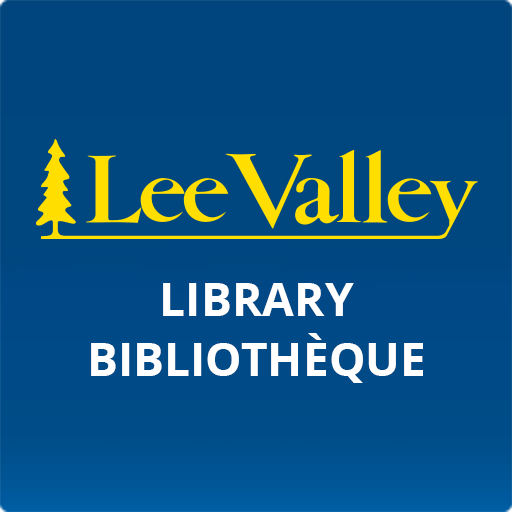Canvass
Play on PC with BlueStacks – the Android Gaming Platform, trusted by 500M+ gamers.
Page Modified on: March 11, 2020
Play Canvass on PC
Track leads. Manage sales appointments. Customer management. Manage sales teams. In-app sales training. Proven on more than 1 million doors.
CANVASS FIELD SALES APP
"Canvass teaches our reps how to improve while they're on the doors.
We'll never use another knocking app."
Doug Robinson, CEO LGCY Power
PITCH SMART TRAINING
The only knocking app with SmartTraining™
SmartTraining™ uses real-time data to teach your reps how to improve while they're on the doors.
REAL-TIME, IN-FIELD SALES TRAINING
The only door knocking that works with PITCH, the SmartTraining app that detects behaviors that could lead to decreased sales production. Canvass identifies these trends and offers training to correct them in the field.
SELL BETTER
Log interactions on the doors with ease thanks to built-in tools tailored to direct sales. Spend less time figuring out how to track what you do and more time doing it.
MANAGE YOUR TEAM
See who is working and where, and other key metrics. Now you can make decisions based on real, actionable data and drive production when it matters most.
INTEGRATED LIVE HELP
Play Canvass on PC. It’s easy to get started.
-
Download and install BlueStacks on your PC
-
Complete Google sign-in to access the Play Store, or do it later
-
Look for Canvass in the search bar at the top right corner
-
Click to install Canvass from the search results
-
Complete Google sign-in (if you skipped step 2) to install Canvass
-
Click the Canvass icon on the home screen to start playing