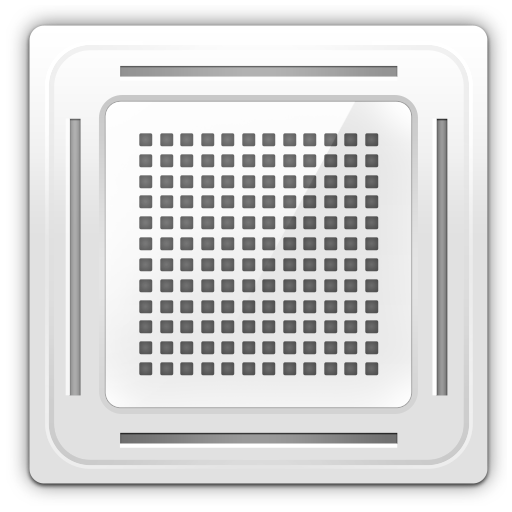Mobile LGMV
도구 | LG Electronics, Inc.
5억명 이상의 게이머가 신뢰하는 안드로이드 게임 플랫폼 BlueStacks으로 PC에서 플레이하세요.
Play Mobile LGMV on PC
※ The application is for air conditioning engineers and is not available to the general user.
MobileLGMV is a maintenance and troubleshooting tool for LG air conditioning systems. It consists of a wireless communications module and a free smart phone app.
※ Key function
1. Monitoring viewer: Display key information of air conditioner
2. Graph: Display pressure and frequency information of air conditioner in graph
3. Indoor unit operation control: Controls the operating mode of indoor units when the module is connected to the outdoor unit.
4. Save data: Save received air conditioner information as file
5. Test operation report: Receives test operation result and reports in HTML document
6. Error number: Display error number and supports resolution plan for the error number list in PDF document.
7. Smart function (Support for new Multi V products)
• Installation : Convenience functions when installed the product.
• Additional Functions : special operation, option set for outdoor & Indoor unit and manual backup.
• Diagnostic : Using FDD functions.
• Manual : Providing manuals.
• Smart Management : Features for App and Product maintenance.
※ Wi-Fi Module
• Model Type : LGMV Wi-Fi Module
• Model Name : PLGMVW100
MobileLGMV is a maintenance and troubleshooting tool for LG air conditioning systems. It consists of a wireless communications module and a free smart phone app.
※ Key function
1. Monitoring viewer: Display key information of air conditioner
2. Graph: Display pressure and frequency information of air conditioner in graph
3. Indoor unit operation control: Controls the operating mode of indoor units when the module is connected to the outdoor unit.
4. Save data: Save received air conditioner information as file
5. Test operation report: Receives test operation result and reports in HTML document
6. Error number: Display error number and supports resolution plan for the error number list in PDF document.
7. Smart function (Support for new Multi V products)
• Installation : Convenience functions when installed the product.
• Additional Functions : special operation, option set for outdoor & Indoor unit and manual backup.
• Diagnostic : Using FDD functions.
• Manual : Providing manuals.
• Smart Management : Features for App and Product maintenance.
※ Wi-Fi Module
• Model Type : LGMV Wi-Fi Module
• Model Name : PLGMVW100
PC에서 Mobile LGMV 플레이해보세요.
-
BlueStacks 다운로드하고 설치
-
Google Play 스토어에 로그인 하기(나중에 진행가능)
-
오른쪽 상단 코너에 Mobile LGMV 검색
-
검색 결과 중 Mobile LGMV 선택하여 설치
-
구글 로그인 진행(만약 2단계를 지나갔을 경우) 후 Mobile LGMV 설치
-
메인 홈화면에서 Mobile LGMV 선택하여 실행