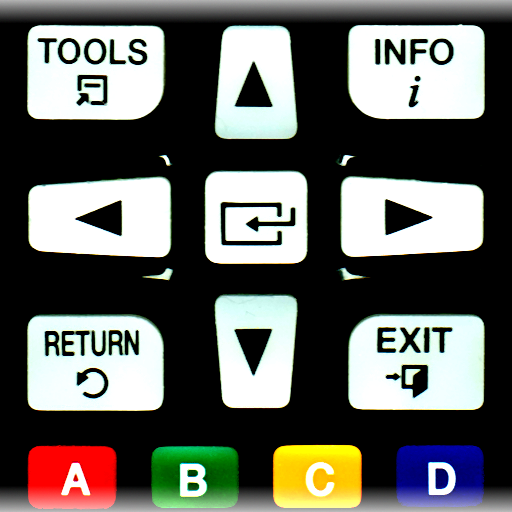LG TV Plus
Gioca su PC con BlueStacks: la piattaforma di gioco Android, considerata affidabile da oltre 500 milioni di giocatori.
Pagina modificata il: 11 ottobre 2019
Play LG TV Plus on PC
Broaden your Smart TV experience with the LG TV Plus app.
The remote control function enables you to operate the LG webOS TV.
Easily browse your photos, videos, and music on your smartphone from the LG TV Plus app and enjoy them on the big screen.
[Notes]
This app supports only LG webOS Smart TV released on and after 2014.
You can use LG TV Plus after pairing your TV and mobile device on the same Wi-Fi network.
[Supported Models]
'14 ~ ’19 webOS TV
"EC93xx", "EC97xx", "EC98xx", "EF95xx", "EF98xx", "EG91xx", "EG92xx", "EG95xx",
"EG97xx", "EG99xx", "JL90xx", "LB63xx", "LB65xx", "LB67xx", "LB68xx", "LB69xx",
"LB70xx", "LB71xx", "LB72xx", "LB73xx", "LB75xx", "LB86xx", "LB87xx", "LC71xx",
"LF51xx", "LF54xx", "LF59xx", "LF63xx", "LF64xx", "LF65xx", "LF72xx", "UB82xx",
"UB84xx", "UB85xx", "UB88xx", "UB93xx", "UB95xx", "UB98xx", "UC89xx", "UC97xx",
"UC9x", "UF63xx", "UF64xx", "UF67xx", "UF68xx", "UF69xx", "UF77xx", "UF83xx",
"UF84xx", "UF85xx", "UF86xx", "UF87xx", "UF93xx", "UF94xx", "UF95xx", "UG73xx",
"UG87xx", "UG88xx",
"G6", "E6", "C6", "B6", "UC9", "UH98xx", "UH96xx",
"UH95xx", "UH93xx", "UH92xx", "UH88xx", "UH87xx", "UH86xx", "UH85xx", "UH84xx",
"UH79xx", "UH77xx", "UH76xx", "UH75xx", "UH74xx", "UH68xx", "UH66xx", "UH65xx",
"UH64xx", "UH63xx", "UH62xx", "UH61xx", "UH60xx", "UH55xx", "UH10xx", "LH66xx",
"LH63xx", "LH60xx", "LH59xx", "LH58xx", "LF63xx",
"LJ68xx", "LJ64xx", "LJ62xx", "LJ61xx", "LJ60xx", "LJ57xx", "LJ55xx", "SJ95xx",
"SJ85xx", "SJ80xx", "SJ75xx", "UJ98xx", "UJ94xx", "UJ88xx", "UJ78xx", "UJ77xx",
"UJ76xx", "UJ75xx", "UJ74xx", "UJ72xx", "UJ69xx", "UJ68xx", "UJ67xx", "UJ66xx",
"UJ65xx", "UJ64xx", "UJ63xx", "UJ62xx", "UJ61xx", "UJ60xx", "US80xx", "W7", "W7S", "G7", "E7", "C7", "B7", "EG9A7",
"B8x", "C8", "E8", "G8", "LK54xx", "LK57xx", "LK61xx", "LK62xx",
"SK79xx", "SK80xx", "SK85xx", "SK95xx", "UK60xx", "UK61xx", "UK62xx", "UK63xx", "UK65xx", "UK67xx", "UK75xx", "W8",
"B9", "C9", "E9", "W9", "Z9", "R9",
"FK75xx", "LM57xx", "LM62xx", "LM63xx", "LM65xx", "SM80xx", "SM81xx", "SM82xx", "SM85xx", "SM86xx", "SM90xx", "SM95xx", "SM98xx", "SM99xx", "UM71xx", "UM72xx", "UM73xx", "UM74xx", "UM75xx", "UM76xx", "UM77xx"
'17 webOS miniBeam
"HF80Jx", "HF85Jx", "HF65Fx", "HF60Hx", "HU80Kx", "PF1xxx", "PF50Kx"
[Required permissions]
1) Mandatory app permissions
- Storage : Access photos, videos, music content on your device to display on the TV.
- Location : Mirror your smartphone screen to your TV. (Available from LG Smartphone(Android O or later))
2) Optional app permissions
- Calendar : Read calendar information on your device to display on the TV. (Available from 2016 webOS TV and above)
※ You can still use the service without giving the optional app permissions.
※ If you are using an Android version lower than 6.0, you may not be able to approve app permissions optionally. In the case, please contact the device manufacturer for update availability to Android 6.0 and above, and try again.
Gioca LG TV Plus su PC. È facile iniziare.
-
Scarica e installa BlueStacks sul tuo PC
-
Completa l'accesso a Google per accedere al Play Store o eseguilo in un secondo momento
-
Cerca LG TV Plus nella barra di ricerca nell'angolo in alto a destra
-
Fai clic per installare LG TV Plus dai risultati della ricerca
-
Completa l'accesso a Google (se hai saltato il passaggio 2) per installare LG TV Plus
-
Fai clic sull'icona LG TV Plus nella schermata principale per iniziare a giocare