

LG TV Plus
Chơi trên PC với BlueStacks - Nền tảng chơi game Android, được hơn 500 triệu game thủ tin tưởng.
Trang đã được sửa đổi vào: 11 tháng 10, 2019
Play LG TV Plus on PC
Broaden your Smart TV experience with the LG TV Plus app.
The remote control function enables you to operate the LG webOS TV.
Easily browse your photos, videos, and music on your smartphone from the LG TV Plus app and enjoy them on the big screen.
[Notes]
This app supports only LG webOS Smart TV released on and after 2014.
You can use LG TV Plus after pairing your TV and mobile device on the same Wi-Fi network.
[Supported Models]
'14 ~ ’19 webOS TV
"EC93xx", "EC97xx", "EC98xx", "EF95xx", "EF98xx", "EG91xx", "EG92xx", "EG95xx",
"EG97xx", "EG99xx", "JL90xx", "LB63xx", "LB65xx", "LB67xx", "LB68xx", "LB69xx",
"LB70xx", "LB71xx", "LB72xx", "LB73xx", "LB75xx", "LB86xx", "LB87xx", "LC71xx",
"LF51xx", "LF54xx", "LF59xx", "LF63xx", "LF64xx", "LF65xx", "LF72xx", "UB82xx",
"UB84xx", "UB85xx", "UB88xx", "UB93xx", "UB95xx", "UB98xx", "UC89xx", "UC97xx",
"UC9x", "UF63xx", "UF64xx", "UF67xx", "UF68xx", "UF69xx", "UF77xx", "UF83xx",
"UF84xx", "UF85xx", "UF86xx", "UF87xx", "UF93xx", "UF94xx", "UF95xx", "UG73xx",
"UG87xx", "UG88xx",
"G6", "E6", "C6", "B6", "UC9", "UH98xx", "UH96xx",
"UH95xx", "UH93xx", "UH92xx", "UH88xx", "UH87xx", "UH86xx", "UH85xx", "UH84xx",
"UH79xx", "UH77xx", "UH76xx", "UH75xx", "UH74xx", "UH68xx", "UH66xx", "UH65xx",
"UH64xx", "UH63xx", "UH62xx", "UH61xx", "UH60xx", "UH55xx", "UH10xx", "LH66xx",
"LH63xx", "LH60xx", "LH59xx", "LH58xx", "LF63xx",
"LJ68xx", "LJ64xx", "LJ62xx", "LJ61xx", "LJ60xx", "LJ57xx", "LJ55xx", "SJ95xx",
"SJ85xx", "SJ80xx", "SJ75xx", "UJ98xx", "UJ94xx", "UJ88xx", "UJ78xx", "UJ77xx",
"UJ76xx", "UJ75xx", "UJ74xx", "UJ72xx", "UJ69xx", "UJ68xx", "UJ67xx", "UJ66xx",
"UJ65xx", "UJ64xx", "UJ63xx", "UJ62xx", "UJ61xx", "UJ60xx", "US80xx", "W7", "W7S", "G7", "E7", "C7", "B7", "EG9A7",
"B8x", "C8", "E8", "G8", "LK54xx", "LK57xx", "LK61xx", "LK62xx",
"SK79xx", "SK80xx", "SK85xx", "SK95xx", "UK60xx", "UK61xx", "UK62xx", "UK63xx", "UK65xx", "UK67xx", "UK75xx", "W8",
"B9", "C9", "E9", "W9", "Z9", "R9",
"FK75xx", "LM57xx", "LM62xx", "LM63xx", "LM65xx", "SM80xx", "SM81xx", "SM82xx", "SM85xx", "SM86xx", "SM90xx", "SM95xx", "SM98xx", "SM99xx", "UM71xx", "UM72xx", "UM73xx", "UM74xx", "UM75xx", "UM76xx", "UM77xx"
'17 webOS miniBeam
"HF80Jx", "HF85Jx", "HF65Fx", "HF60Hx", "HU80Kx", "PF1xxx", "PF50Kx"
[Required permissions]
1) Mandatory app permissions
- Storage : Access photos, videos, music content on your device to display on the TV.
- Location : Mirror your smartphone screen to your TV. (Available from LG Smartphone(Android O or later))
2) Optional app permissions
- Calendar : Read calendar information on your device to display on the TV. (Available from 2016 webOS TV and above)
※ You can still use the service without giving the optional app permissions.
※ If you are using an Android version lower than 6.0, you may not be able to approve app permissions optionally. In the case, please contact the device manufacturer for update availability to Android 6.0 and above, and try again.
Chơi LG TV Plus trên PC. Rất dễ để bắt đầu
-
Tải và cài đặt BlueStacks trên máy của bạn
-
Hoàn tất đăng nhập vào Google để đến PlayStore, hoặc thực hiện sau
-
Tìm LG TV Plus trên thanh tìm kiếm ở góc phải màn hình
-
Nhấn vào để cài đặt LG TV Plus trong danh sách kết quả tìm kiếm
-
Hoàn tất đăng nhập Google (nếu bạn chưa làm bước 2) để cài đặt LG TV Plus
-
Nhấn vào icon LG TV Plus tại màn hình chính để bắt đầu chơi


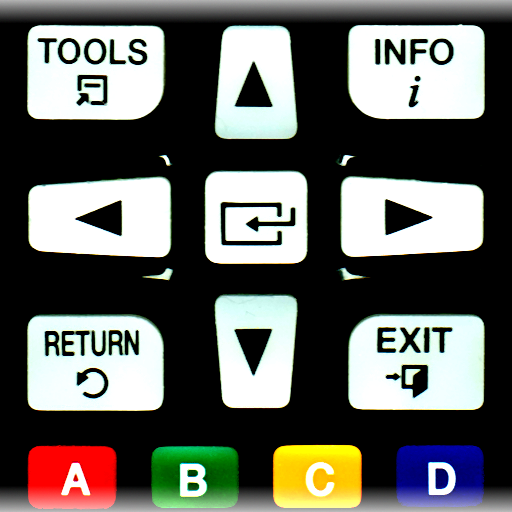
![Samsung Smart View [Service will end in October]](https://cdn-icon.bluestacks.com/lh3/OqSyoNEspMPJ9P6z9Pg6yZ4V_MbuXrzUiCkKRU6c1G57mCovuBE7yWhGcikWGlcSSw)