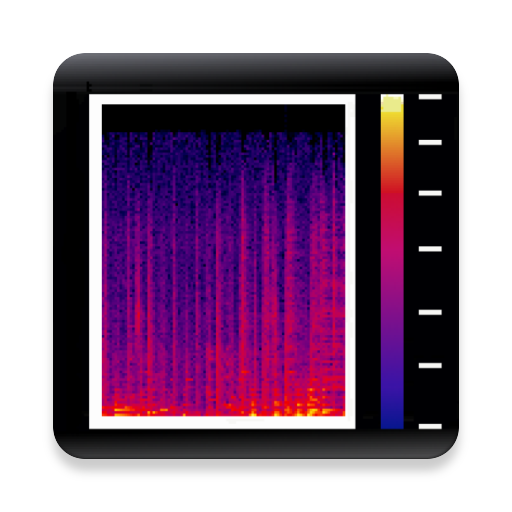このページには広告が含まれます

LG XBOOM
音楽&オーディオ | LG Electronics, Inc.
BlueStacksを使ってPCでプレイ - 5憶以上のユーザーが愛用している高機能Androidゲーミングプラットフォーム
Play LG XBOOM on PC
This application allows you to listen to music from your mobile device via Bluetooth.
[Main functions]
- Audio connection to Bluetooth device
- Convert lighting effects
- Execute DJ Scratcher and DJ Effect (FLANGER / PHASER / WAH / DELAY / OFF) in DJ mode
- Add playlist of connected phone with multi-jukebox function
- Set Equalizer (STANDARD / BASS BLAST / POP / CLASSIC / ROCK / JAZZ / FOOTBALL, etc.) with sound effects function
* Some models may have different support features or may not support apps.
[Main functions]
- Audio connection to Bluetooth device
- Convert lighting effects
- Execute DJ Scratcher and DJ Effect (FLANGER / PHASER / WAH / DELAY / OFF) in DJ mode
- Add playlist of connected phone with multi-jukebox function
- Set Equalizer (STANDARD / BASS BLAST / POP / CLASSIC / ROCK / JAZZ / FOOTBALL, etc.) with sound effects function
* Some models may have different support features or may not support apps.
LG XBOOMをPCでプレイ
-
BlueStacksをダウンロードしてPCにインストールします。
-
GoogleにサインインしてGoogle Play ストアにアクセスします。(こちらの操作は後で行っても問題ありません)
-
右上の検索バーにLG XBOOMを入力して検索します。
-
クリックして検索結果からLG XBOOMをインストールします。
-
Googleサインインを完了してLG XBOOMをインストールします。※手順2を飛ばしていた場合
-
ホーム画面にてLG XBOOMのアイコンをクリックしてアプリを起動します。