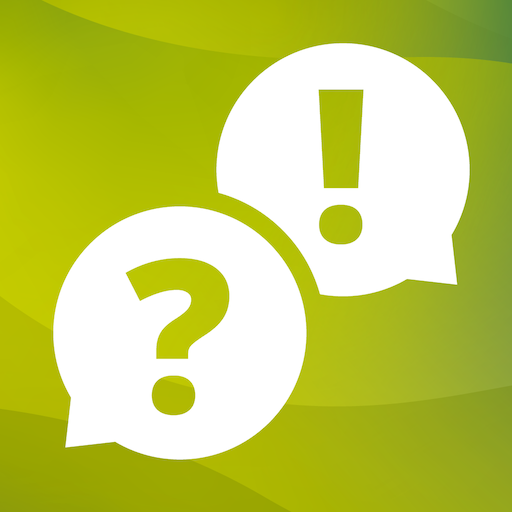LG Mobile Switch
العب على الكمبيوتر الشخصي مع BlueStacks - نظام أندرويد للألعاب ، موثوق به من قبل أكثر من 500 مليون لاعب.
تم تعديل الصفحة في: 26/10/2021
Play LG Mobile Switch (Sender) on PC
1. Who needs this app?
Any other Android™ owner who wants to transfer photos, videos, music, text messages, app and more to new LG device.
2. Which device needs this app?
Old other Android™ device.
3. How can transfer data betweeen devices?
Wireless device-to-device transfer and wired OTG device-to-device transfer
4. What can be transferred?
Photos, video, music, documents, call log, contacts, text messages, calendar, app and voice memo.
5. What is needed to transfer?
- Old Android™ device : Android 4.1 or higher
- New LG device : recent LG device (From LG G3 with Wi-Fi transfer, From N OS with wired transfer)
Note:
* Some functions may be limited depending on old device's manufacturer/model.
* Old LG Backup(Sender) function.
العب LG Mobile Switch على جهاز الكمبيوتر. من السهل البدء.
-
قم بتنزيل BlueStacks وتثبيته على جهاز الكمبيوتر الخاص بك
-
أكمل تسجيل الدخول إلى Google للوصول إلى متجر Play ، أو قم بذلك لاحقًا
-
ابحث عن LG Mobile Switch في شريط البحث أعلى الزاوية اليمنى
-
انقر لتثبيت LG Mobile Switch من نتائج البحث
-
أكمل تسجيل الدخول إلى Google (إذا تخطيت الخطوة 2) لتثبيت LG Mobile Switch
-
انقر على أيقونة LG Mobile Switch على الشاشة الرئيسية لبدء اللعب