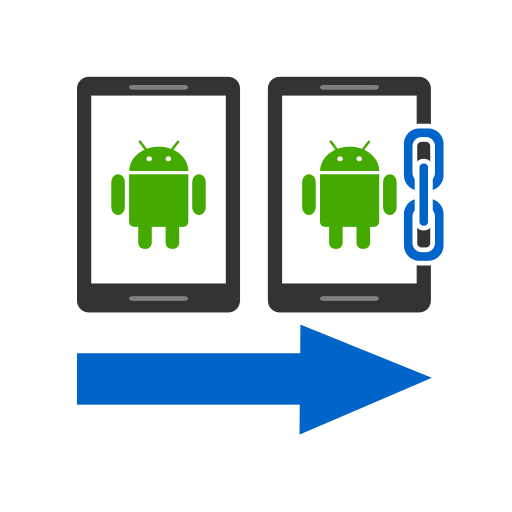LG Mobile Switch
Graj na PC z BlueStacks – Platforma gamingowa Android, która uzyskała zaufanie ponad 500 milionów graczy!
Strona zmodyfikowana w dniu: 23 stycznia 2020
Play LG Mobile Switch (Sender) on PC
1. Who needs this app?
Any other Android™ owner who wants to transfer photos, videos, music, text messages, app and more to new LG device.
2. Which device needs this app?
Old other Android™ device.
3. How can transfer data betweeen devices?
Wireless device-to-device transfer and wired OTG device-to-device transfer
4. What can be transferred?
Photos, video, music, documents, call log, contacts, text messages, calendar, app and voice memo.
5. What is needed to transfer?
- Old Android™ device : Android 4.1 or higher
- New LG device : recent LG device (From LG G3 with Wi-Fi transfer, From N OS with wired transfer)
Note:
* Some functions may be limited depending on old device's manufacturer/model.
* Old LG Backup(Sender) function.
Zagraj w LG Mobile Switch na PC. To takie proste.
-
Pobierz i zainstaluj BlueStacks na PC
-
Zakończ pomyślnie ustawienie Google, aby otrzymać dostęp do sklepu Play, albo zrób to później.
-
Wyszukaj LG Mobile Switch w pasku wyszukiwania w prawym górnym rogu.
-
Kliknij, aby zainstalować LG Mobile Switch z wyników wyszukiwania
-
Ukończ pomyślnie rejestrację Google (jeśli krok 2 został pominięty) aby zainstalować LG Mobile Switch
-
Klinij w ikonę LG Mobile Switch na ekranie startowym, aby zacząć grę