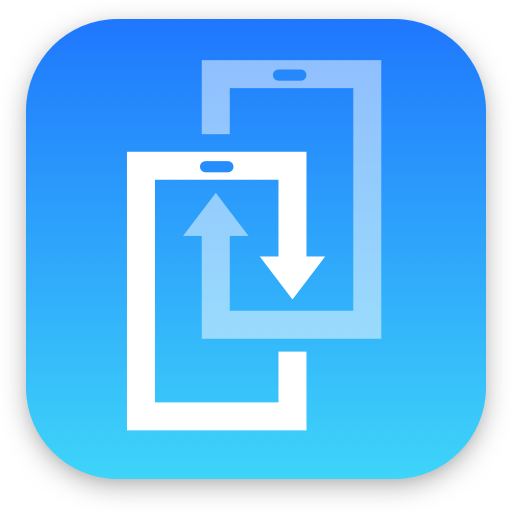LG Mobile Switch
เล่นบน PC ผ่าน BlueStacks - Android Gaming Platform ที่ได้รับความไว้วางใจจากเกมเมอร์ 500 ล้านคนทั่วโลก
Page Modified on: 3 กุมภาพันธ์ 2563
Play LG Mobile Switch (Sender) on PC
1. Who needs this app?
Any other Android™ owner who wants to transfer photos, videos, music, text messages, app and more to new LG device.
2. Which device needs this app?
Old other Android™ device.
3. How can transfer data betweeen devices?
Wireless device-to-device transfer and wired OTG device-to-device transfer
4. What can be transferred?
Photos, video, music, documents, call log, contacts, text messages, calendar, app and voice memo.
5. What is needed to transfer?
- Old Android™ device : Android 4.1 or higher
- New LG device : recent LG device (From LG G3 with Wi-Fi transfer, From N OS with wired transfer)
Note:
* Some functions may be limited depending on old device's manufacturer/model.
* Old LG Backup(Sender) function.
เล่น LG Mobile Switch บน PC ได้ง่ายกว่า
-
ดาวน์โหลดและติดตั้ง BlueStacks บน PC ของคุณ
-
ลงชื่อเข้าใช้แอคเคาท์ Google เพื่อเข้าสู่ Play Store หรือทำในภายหลัง
-
ค้นหา LG Mobile Switch ในช่องค้นหาด้านขวาบนของโปรแกรม
-
คลิกเพื่อติดตั้ง LG Mobile Switch จากผลการค้นหา
-
ลงชื่อเข้าใช้บัญชี Google Account (หากยังไม่ได้ทำในขั้นที่ 2) เพื่อติดตั้ง LG Mobile Switch
-
คลิกที่ไอคอน LG Mobile Switch ในหน้าจอเพื่อเริ่มเล่น