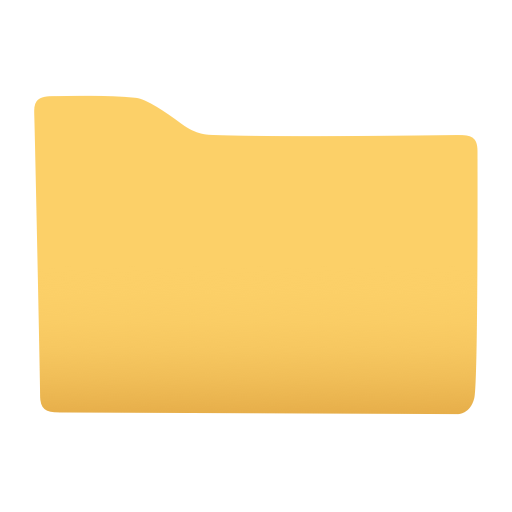LG PuriCare Mini
Играйте на ПК с BlueStacks – игровой платформе для приложений на Android. Нас выбирают более 500 млн. игроков.
Страница изменена: 1 октября 2019 г.
Play LG PuriCare Mini on PC
Provide a more convenient and comfortable living environment.
Use the following features with the smartphone app connected to the product.
1. Product Power On / Off
2. Clean intensity control (7 steps)
3. Clean mode adjustment (automatic / manual / turbo mode)
4. Check air cleanliness value
5. Air quality monitoring function setting
6. Pollution degree check
7. Filter management (life and replacement time)
See the application help for more details.
* If the app does not work properly after the update, please uninstall and reinstall the app.
* PuriCare Mini app is recommended to use Android 8.0 or higher.
[Access Rights Guide]
* necessary
-Use photo, media, file: Use storage space when downloading software of connected product
-Location: Used to provide weather environment and air quality information around the user, and provide map / push alarm
Играйте в игру LG PuriCare Mini на ПК. Это легко и просто.
-
Скачайте и установите BlueStacks на ПК.
-
Войдите в аккаунт Google, чтобы получить доступ к Google Play, или сделайте это позже.
-
В поле поиска, которое находится в правой части экрана, введите название игры – LG PuriCare Mini.
-
Среди результатов поиска найдите игру LG PuriCare Mini и нажмите на кнопку "Установить".
-
Завершите авторизацию в Google (если вы пропустили этот шаг в начале) и установите игру LG PuriCare Mini.
-
Нажмите на ярлык игры LG PuriCare Mini на главном экране, чтобы начать играть.