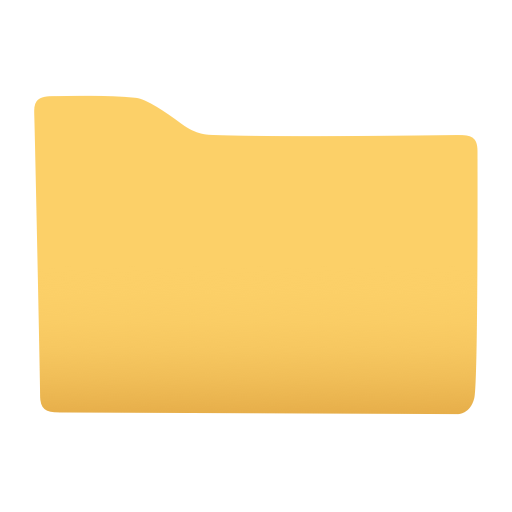LG PuriCare Mini
เล่นบน PC ผ่าน BlueStacks - Android Gaming Platform ที่ได้รับความไว้วางใจจากเกมเมอร์ 500 ล้านคนทั่วโลก
Page Modified on: 1 ตุลาคม 2562
Play LG PuriCare Mini on PC
Provide a more convenient and comfortable living environment.
Use the following features with the smartphone app connected to the product.
1. Product Power On / Off
2. Clean intensity control (7 steps)
3. Clean mode adjustment (automatic / manual / turbo mode)
4. Check air cleanliness value
5. Air quality monitoring function setting
6. Pollution degree check
7. Filter management (life and replacement time)
See the application help for more details.
* If the app does not work properly after the update, please uninstall and reinstall the app.
* PuriCare Mini app is recommended to use Android 8.0 or higher.
[Access Rights Guide]
* necessary
-Use photo, media, file: Use storage space when downloading software of connected product
-Location: Used to provide weather environment and air quality information around the user, and provide map / push alarm
เล่น LG PuriCare Mini บน PC ได้ง่ายกว่า
-
ดาวน์โหลดและติดตั้ง BlueStacks บน PC ของคุณ
-
ลงชื่อเข้าใช้แอคเคาท์ Google เพื่อเข้าสู่ Play Store หรือทำในภายหลัง
-
ค้นหา LG PuriCare Mini ในช่องค้นหาด้านขวาบนของโปรแกรม
-
คลิกเพื่อติดตั้ง LG PuriCare Mini จากผลการค้นหา
-
ลงชื่อเข้าใช้บัญชี Google Account (หากยังไม่ได้ทำในขั้นที่ 2) เพื่อติดตั้ง LG PuriCare Mini
-
คลิกที่ไอคอน LG PuriCare Mini ในหน้าจอเพื่อเริ่มเล่น