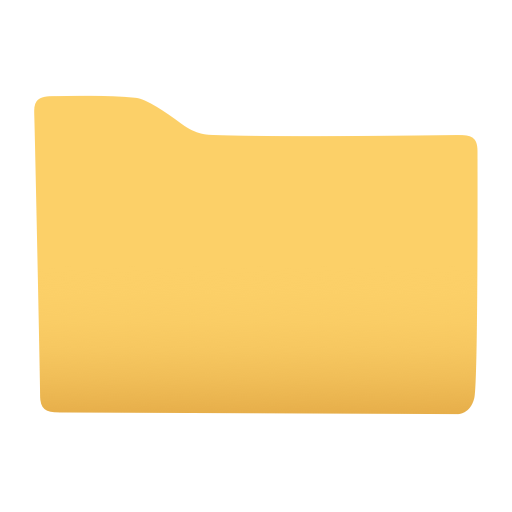LG PuriCare Mini
工具 | LG Electronics Air Conditioner
在電腦上使用BlueStacks –受到5億以上的遊戲玩家所信任的Android遊戲平台。
Play LG PuriCare Mini on PC
LG PuriCare Mini App works in conjunction with a portable air purifier
Provide a more convenient and comfortable living environment.
Use the following features with the smartphone app connected to the product.
1. Product Power On / Off
2. Clean intensity control (7 steps)
3. Clean mode adjustment (automatic / manual / turbo mode)
4. Check air cleanliness value
5. Air quality monitoring function setting
6. Pollution degree check
7. Filter management (life and replacement time)
See the application help for more details.
* If the app does not work properly after the update, please uninstall and reinstall the app.
* PuriCare Mini app is recommended to use Android 8.0 or higher.
[Access Rights Guide]
* necessary
-Use photo, media, file: Use storage space when downloading software of connected product
-Location: Used to provide weather environment and air quality information around the user, and provide map / push alarm
Provide a more convenient and comfortable living environment.
Use the following features with the smartphone app connected to the product.
1. Product Power On / Off
2. Clean intensity control (7 steps)
3. Clean mode adjustment (automatic / manual / turbo mode)
4. Check air cleanliness value
5. Air quality monitoring function setting
6. Pollution degree check
7. Filter management (life and replacement time)
See the application help for more details.
* If the app does not work properly after the update, please uninstall and reinstall the app.
* PuriCare Mini app is recommended to use Android 8.0 or higher.
[Access Rights Guide]
* necessary
-Use photo, media, file: Use storage space when downloading software of connected product
-Location: Used to provide weather environment and air quality information around the user, and provide map / push alarm
在電腦上遊玩LG PuriCare Mini . 輕易上手.
-
在您的電腦上下載並安裝BlueStacks
-
完成Google登入後即可訪問Play商店,或等你需要訪問Play商店十再登入
-
在右上角的搜索欄中尋找 LG PuriCare Mini
-
點擊以從搜索結果中安裝 LG PuriCare Mini
-
完成Google登入(如果您跳過了步驟2),以安裝 LG PuriCare Mini
-
在首頁畫面中點擊 LG PuriCare Mini 圖標來啟動遊戲