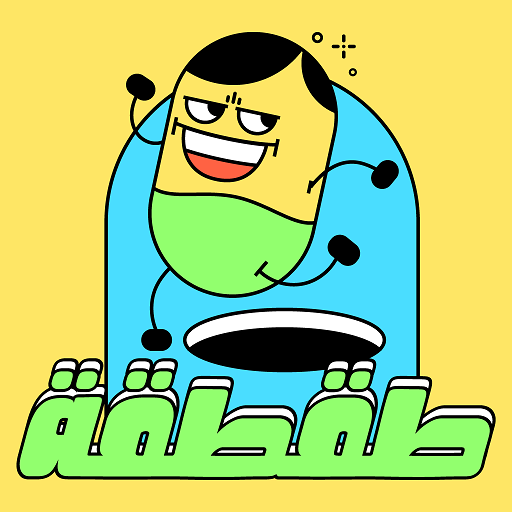Lgetha AR - لقيتها
Mainkan di PC dengan BlueStacks – platform Game-Game Android, dipercaya oleh lebih dari 500 juta gamer.
Halaman Dimodifikasi Aktif: 8 Nov 2021
Play Lgetha AR - لقيتها on PC
Lgetha AR – لقيتها is an Adventure game developed by Omelet Games, Ltd. BlueStacks app player is the best platform to play Android games on your PC or Mac for an immersive gaming experience.
In Lgetha AR, you’ll be transported to a world where you can experience the thrill of the hunt in a brand new way. With its cutting-edge augmented reality technology, the game brings a whole new level of excitement to hide-and-seek.
The fun of Lgetha AR is not limited to just hiding and seeking objects, but also in the creation of the hide-and-seek scenario itself. Be as creative as you want, hide objects in interesting places, set the time limit, and let your friends and family join in on the excitement.
As you play Lgetha AR, you’ll be able to see just how fast you can find hidden objects and earn points. Track your progress and see how you stack up against other players, or challenge yourself to beat your personal best.
So get ready to enter a new world of fun and excitement with Lgetha AR – لقيتها . Gather your friends and family, and get ready to have a blast as you search for hidden objects in the real world.
Download Lgetha AR – لقيتها APK with BlueStacks and search for the hidden objects.
Learn how to download and play APK Games on your PC or MAC.
Mainkan Lgetha AR - لقيتها di PC Mudah saja memulainya.
-
Unduh dan pasang BlueStacks di PC kamu
-
Selesaikan proses masuk Google untuk mengakses Playstore atau lakukan nanti
-
Cari Lgetha AR - لقيتها di bilah pencarian di pojok kanan atas
-
Klik untuk menginstal Lgetha AR - لقيتها dari hasil pencarian
-
Selesaikan proses masuk Google (jika kamu melewati langkah 2) untuk menginstal Lgetha AR - لقيتها
-
Klik ikon Lgetha AR - لقيتها di layar home untuk membuka gamenya