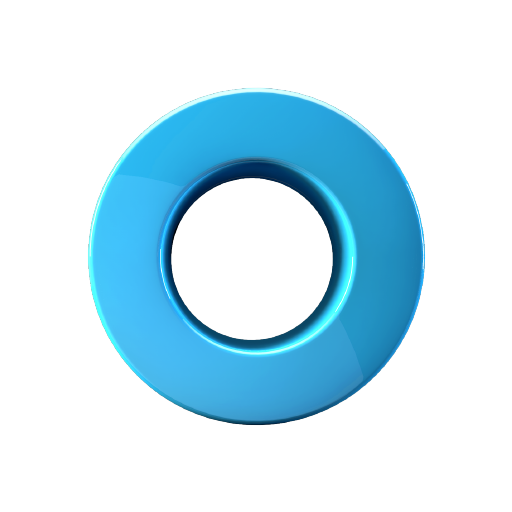Horizon Go
Spiele auf dem PC mit BlueStacks - der Android-Gaming-Plattform, der über 500 Millionen Spieler vertrauen.
Seite geändert am: 7. August 2019
Play Horizon Go on PC
Horizon Go turns your device into a TV so you can watch your favourite shows or movies anywhere in the home. You can also watch some channels whilst out and about along with any rented On Demand. (Mobile Data charges may apply)
Horizon Go includes access to the most watched channels so your favourite shows, most popular series and our extensive On Demand movie library are all here. You can also review the TV guide, see what’s on and set recordings.
As part of the new out of home service, some channels require you to register your preferred viewing devices. If this is required a message will appear on screen and all you have to do is follow the simple instructions. You can register two devices in total and you can change one of your preferred devices once a calendar month if you wish.
This app is free of charge. To be able to use the App with all its functionalities, you need to be a Virgin Media Digital TV customer in Ireland, a Ziggo TV customer in the Netherlands; UPC Cablecom Digital TV customer in Switzerland; or Digital TV and Broadband customer of Unitymedia. A MyVirgin/MyZiggo/MyUPC/Unitymedia account is required to log in.
**************************************
By downloading the Horizon Go app, you are confirming that you agree to our Privacy Policy and our Acceptable Use Policy. Privacy Policy Virgin Media Ireland (https://www.horizon.tv/en_ie/privacy-and-terms.html ), Acceptable Use Policy Virgin Media Ireland (https://www.horizon.tv/en_ie/use-policy.html ) . Privacy Policy UPC Cablecom (https://www.horizon.tv/en_ch/privacy-and-terms.html ), Acceptable Use Policy UPC Cablecom (https://www.horizon.tv/en_ch/use-policy.html).
**************************************
- Note: The customers in Switzerland currently cannot set recordings.
With the Horizon Go app from upc cablecom you turn any screen into a TV. You can watch your favourite programmes, movies and TV series from anywhere in Switzerland when connected to a WLAN. upc cablecom customers can also use the Horizon TV app over a mobile Internet connection (3G/4G).
Currently, the Android TV application is only available in Slovakia
Spiele Horizon Go auf dem PC. Der Einstieg ist einfach.
-
Lade BlueStacks herunter und installiere es auf deinem PC
-
Schließe die Google-Anmeldung ab, um auf den Play Store zuzugreifen, oder mache es später
-
Suche in der Suchleiste oben rechts nach Horizon Go
-
Klicke hier, um Horizon Go aus den Suchergebnissen zu installieren
-
Schließe die Google-Anmeldung ab (wenn du Schritt 2 übersprungen hast), um Horizon Go zu installieren.
-
Klicke auf dem Startbildschirm auf das Horizon Go Symbol, um mit dem Spielen zu beginnen