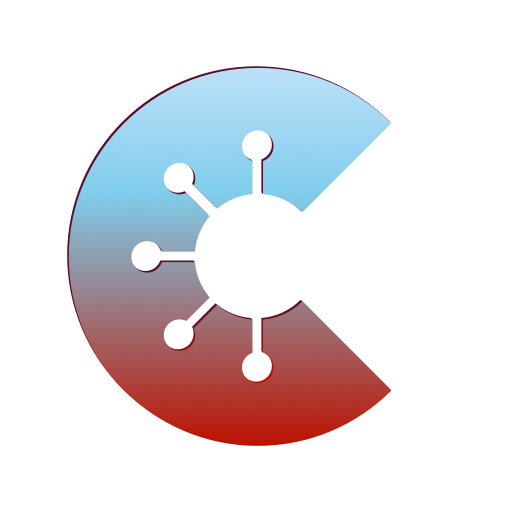Stride: The Running Game
Spiele auf dem PC mit BlueStacks - der Android-Gaming-Plattform, der über 500 Millionen Spieler vertrauen.
Seite geändert am: 18. November 2020
Play Stride: The Running Game on PC
Join thousand of other players in your city and have fun while reaching your goals. Whether walking to work or running a marathon, turn your activity into a game. Win your place on the real world map and compete against neighbors with every step you take.
Stride rewards you for exploring the world, visiting new places and expanding your territory. Whether you’re a city runner or mountain walker, Stride gives you a playful reason to get active.
◆ TRACK and map your activity from your pocket, using your phone’s GPS.
◆ EXPLORE and discover new places to run and walk
◆ COMPETE with friends and neighbours
◆ PLAY wherever you are in the world
◆ MOTIVATE yourself with fun challenges
◆ Get STATS from your activities and see your performance improve
It's time to turn your activity into an adventure. Play NOW!
______________
***** If you like this app, please give us 5*****
Having problems? Contact us at support@runanempire.com and we will try our best to help.
Subscription Notes:
- Stride offers monthly and annually auto renewing subscriptions.
- Subscriptions will automatically renew unless cancelled within 24-hours before the end of the current period.
- Account will be charged for renewal within 24-hours prior to the end of the current period.
- Subscriptions may be managed by you and auto-renewal may be turned off at any time by going to your Phone Settings after purchase.
- Any unused portion of a free trial period, if offered, will be forfeited if you purchase a subscription.
View our terms and conditions here: http://www.runanempire.com/stride/
Spiele Stride: The Running Game auf dem PC. Der Einstieg ist einfach.
-
Lade BlueStacks herunter und installiere es auf deinem PC
-
Schließe die Google-Anmeldung ab, um auf den Play Store zuzugreifen, oder mache es später
-
Suche in der Suchleiste oben rechts nach Stride: The Running Game
-
Klicke hier, um Stride: The Running Game aus den Suchergebnissen zu installieren
-
Schließe die Google-Anmeldung ab (wenn du Schritt 2 übersprungen hast), um Stride: The Running Game zu installieren.
-
Klicke auf dem Startbildschirm auf das Stride: The Running Game Symbol, um mit dem Spielen zu beginnen