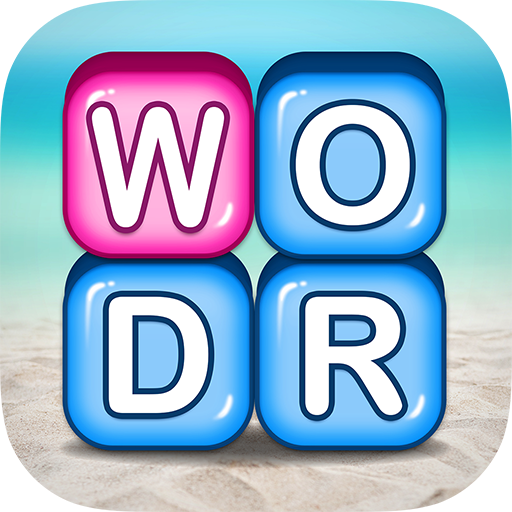Fill Wooden Block 8x8: Wood Block Puzzle Classic
Play on PC with BlueStacks – the Android Gaming Platform, trusted by 500M+ gamers.
Page Modified on: January 4, 2020
Play Fill Wooden Block 8x8: Wood Block Puzzle Classic on PC
Place the pieces into board. Once you fill in a vertical or horizontal line, it will disappear, freeing up space for new pieces.
Game will be over if there are no space for any the given blocks below the board.
How to play Fill Wooden Block 8x8: Wood Block Puzzle Legend King
- Drag the blocks to move them.
- Try to fit them all in the row or column. Then the block will be cleared and you get the score.
WHY CHOOSE THIS WOOD BLOCK PUZZLE GAME?
- Wooden style blocks
- Exquisite Game Interface!
- Easy to play, and classic brick game for all ages!
- It is all FREE and No Wifi Need!
- Support leaderboard.
- Block Puzzle Classic.
This is a fun and classic addictive woody style block puzzle game, worth hundreds of hours to keep you challenged and addictive. It will improve your cognitive abilities such as attention, concentration and logic reasoning. if you ever love hexagon brick puzzle & merge star gem game, you will love this.
Share the fun with your family & friends and enjoy wood-style puzzle together!
Play Fill Wooden Block 8x8: Wood Block Puzzle Classic on PC. It’s easy to get started.
-
Download and install BlueStacks on your PC
-
Complete Google sign-in to access the Play Store, or do it later
-
Look for Fill Wooden Block 8x8: Wood Block Puzzle Classic in the search bar at the top right corner
-
Click to install Fill Wooden Block 8x8: Wood Block Puzzle Classic from the search results
-
Complete Google sign-in (if you skipped step 2) to install Fill Wooden Block 8x8: Wood Block Puzzle Classic
-
Click the Fill Wooden Block 8x8: Wood Block Puzzle Classic icon on the home screen to start playing