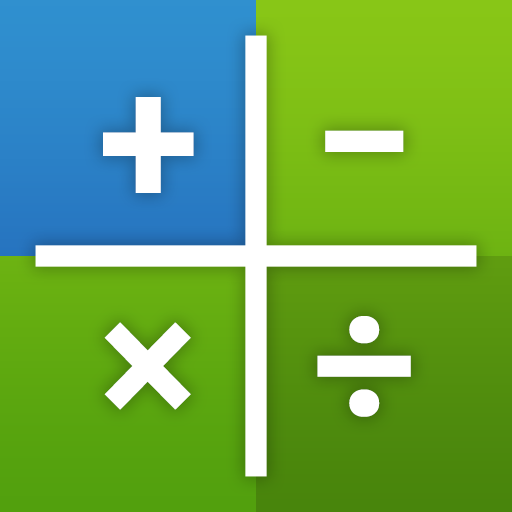Make Ten - Connect the Numbers Puzzle
เล่นบน PC ผ่าน BlueStacks - Android Gaming Platform ที่ได้รับความไว้วางใจจากเกมเมอร์ 500 ล้านคนทั่วโลก
Page Modified on: 13 สิงหาคม 2562
Play Make Ten - Connect the Numbers Puzzle on PC
Make Ten is a number logic board game.
How to play:
Drag number blocks on the board to get total of 10 in any row or column and then you get scores!
Features:
- Inventive new take on the puzzle genre - addictive, satisfying gameplay!
- Use magic hat when need help!
- Many number blocks skins for your choices
WHY CHOOSE THIS BLOCK NUMBER PUZZLE LOGIC BOARD GAME?
★ Easy to learn and play, and pleasurable game for all ages!
★It is a free game!
★ Support leaderboard.
★Easy to play and Improve observation.
Make TEN is an addictive and fun combination of Sudoku-style number puzzle and the block-dropping games you know and love.
Feel boring when playing old numbers classic games: chain logic, one stroke, connect the dot or connection knot. You should play our number game! You will feel fresh and relax with new gameplay.
Make & Get TEN is a simple, challenging and relaxing puzzle. It will keep you entertained for hours! Play anywhere, anytime, and activate your brain.
เล่น Make Ten - Connect the Numbers Puzzle บน PC ได้ง่ายกว่า
-
ดาวน์โหลดและติดตั้ง BlueStacks บน PC ของคุณ
-
ลงชื่อเข้าใช้แอคเคาท์ Google เพื่อเข้าสู่ Play Store หรือทำในภายหลัง
-
ค้นหา Make Ten - Connect the Numbers Puzzle ในช่องค้นหาด้านขวาบนของโปรแกรม
-
คลิกเพื่อติดตั้ง Make Ten - Connect the Numbers Puzzle จากผลการค้นหา
-
ลงชื่อเข้าใช้บัญชี Google Account (หากยังไม่ได้ทำในขั้นที่ 2) เพื่อติดตั้ง Make Ten - Connect the Numbers Puzzle
-
คลิกที่ไอคอน Make Ten - Connect the Numbers Puzzle ในหน้าจอเพื่อเริ่มเล่น