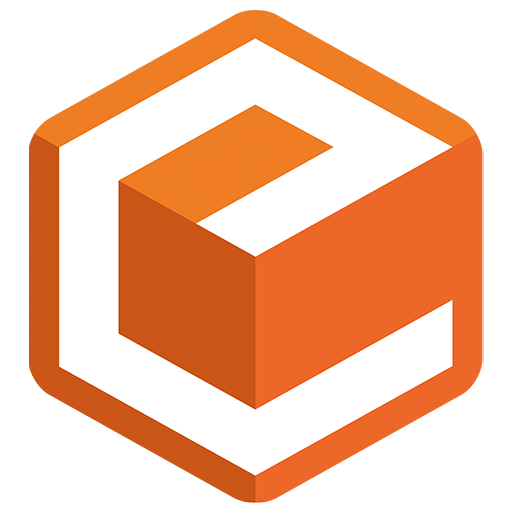BUKI
Jouez sur PC avec BlueStacks - la plate-forme de jeu Android, approuvée par + 500M de joueurs.
Page Modifiée le: 6 septembre 2019
Play BUKI on PC
Access the city around you at your fingertips: locals-only tips, interesting facts, and special deals from nearby bars, restaurants, and shops!
From the moment you walk out your door, discover new things to love and experience.
BUKI eliminates the noise. Rather than a single newsfeed that dictates to you what you should see, information from our content partners is presorted into different channels to which you can subscribe. Just download the app to start getting local info straight to your device.
Explore
Our Explore feature guides you through our partner cities. You can get a notification when your favorite channels have something new to explore immediately nearby.
Stay connected
Our groundbreaking technology keeps you connected without the need for cell signals or wifi — any Android smart device can access our content, even in low- or no-connectivity areas.
Download the app and Let’s BUKI!
Jouez à BUKI sur PC. C'est facile de commencer.
-
Téléchargez et installez BlueStacks sur votre PC
-
Connectez-vous à Google pour accéder au Play Store ou faites-le plus tard
-
Recherchez BUKI dans la barre de recherche dans le coin supérieur droit
-
Cliquez pour installer BUKI à partir des résultats de la recherche
-
Connectez-vous à Google (si vous avez ignoré l'étape 2) pour installer BUKI
-
Cliquez sur l'icône BUKI sur l'écran d'accueil pour commencer à jouer