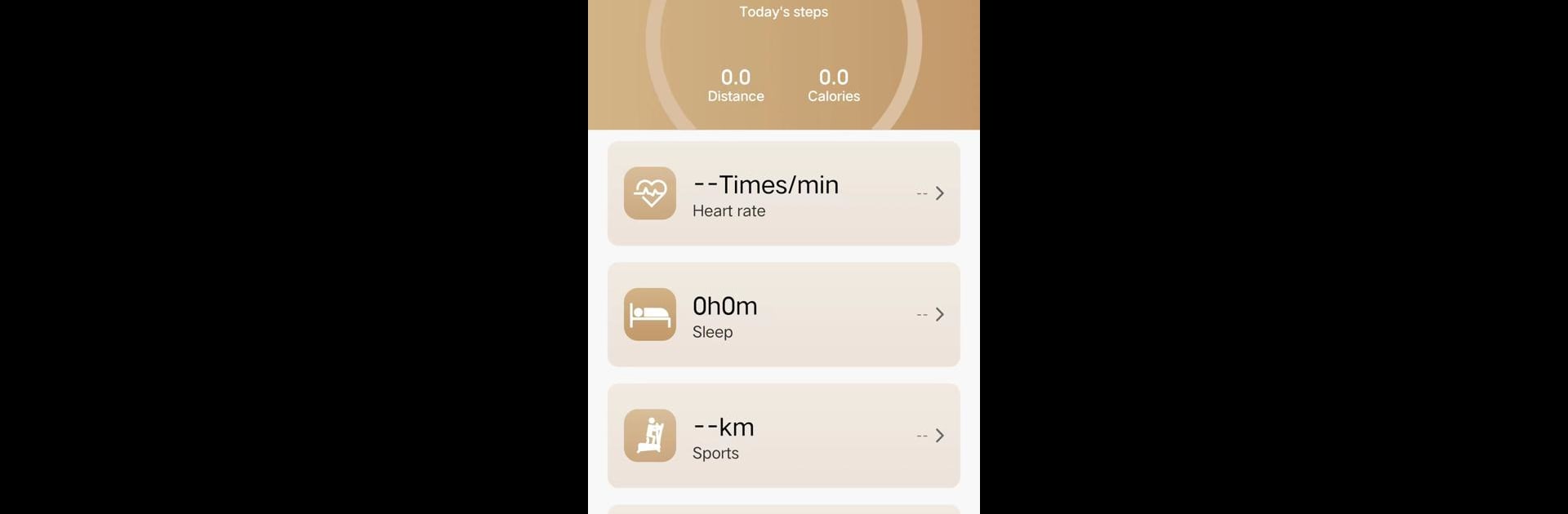
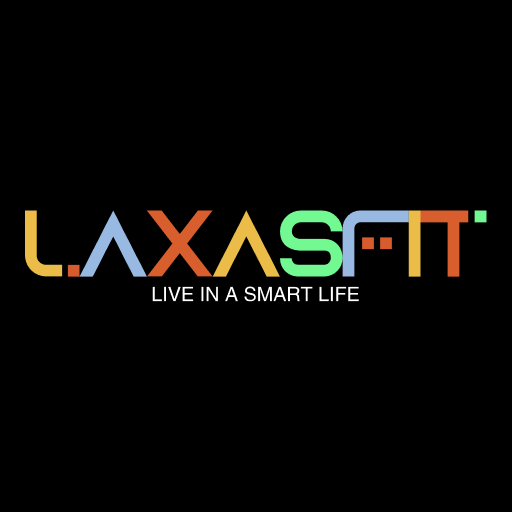
Laxasfit
Chơi trên PC với BlueStacks - Nền tảng chơi game Android, được hơn 500 triệu game thủ tin tưởng.
Trang đã được sửa đổi vào: 13 thg 11, 2024
Run Laxasfit on PC or Mac
Let BlueStacks turn your PC, Mac, or laptop into the perfect home for Laxasfit, a fun Tools app from Shenzhen United Power Technology Co., Ltd..
About the App
Laxasfit by Shenzhen United Power Technology Co., Ltd. is your ultimate companion for managing and customizing your smart devices. Whether you’re syncing notifications or logging your fitness data, Laxasfit ensures seamless integration and simplicity.
App Features
-
smart device
Pair and manage a variety of smart gadgets including smart bracelets and watches. Customize sync preferences for notifications, caller info, and recent calls. -
health data
Keep track of your wellness with comprehensive health insights. Visualize daily activities, heart rate, and sleep patterns for a fuller picture of your well-being. -
sports record
Monitor your fitness journey by tracking routes, steps, workout durations, and more. Get detailed workout reports to better understand your progress and achievements.
For general fitness support, Laxasfit is the app that keeps your health on track—just fire it up on BlueStacks for an enhanced experience.
Chơi Laxasfit trên PC. Rất dễ để bắt đầu
-
Tải và cài đặt BlueStacks trên máy của bạn
-
Hoàn tất đăng nhập vào Google để đến PlayStore, hoặc thực hiện sau
-
Tìm Laxasfit trên thanh tìm kiếm ở góc phải màn hình
-
Nhấn vào để cài đặt Laxasfit trong danh sách kết quả tìm kiếm
-
Hoàn tất đăng nhập Google (nếu bạn chưa làm bước 2) để cài đặt Laxasfit
-
Nhấn vào icon Laxasfit tại màn hình chính để bắt đầu chơi



