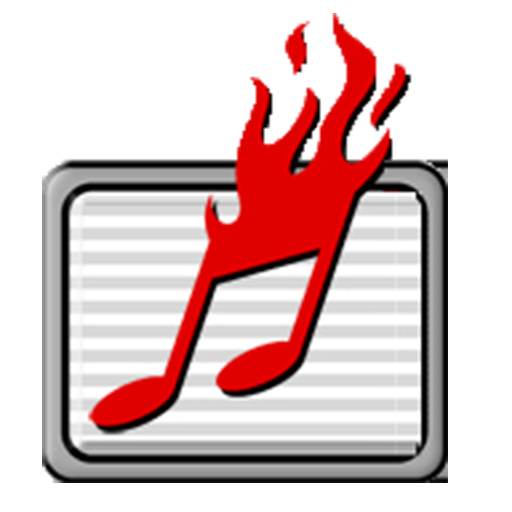Violy - 스마트 악기 연습 파트너 ( 바이올린, 비올라 및 첼로 앱 )
음악/오디오 | Mango Future
5억명 이상의 게이머가 신뢰하는 안드로이드 게임 플랫폼 BlueStacks으로 PC에서 플레이하세요.
Play Violy - A Smart Violin, Viola & Cello Partner on PC
Violy, an intelligent app which can listen and understand instruments’ voices.
Violy is a must-have app for Violin, Viola & Cello learning and practicing.
Violy app makes the practice of string instruments easier for the music teachers, students, and all-level players. It listens and auditions your music practice!
Violy can hear and follow your practice without any extra hardware. At the end, Violy provides audition results and scores.
You can have 15 days to experience premium service for free.
Even if you are not a Premium user, most of features are available to you, including sheet music downloading and audition.
[ Why practice violin, viola, and cello on Violy ]
Violy makes music/music instrument practice easier.
For student: real-time audition feedback;
Violy increases efficiency of practice. Students can persist in music learning with no difficulty.
For teacher: real-time homework report;
Spend less time correcting students’ basic parts like intonation, rhythm, etc. And teach students more efficiently, knowing more about a student’s performance.
For parents: no more pain as music practice partner;
Have a comprehensive view of your child’s music skill.
[ How to practice violin, viola, cello on Violy ]
Get your smart device at hand.
Enter the app, find the sheet music you want to practice, and click to view the sheet in Audition mode.
Smart Start: play open strings 1/2/3/4 (E,A,D,G for violin) in turn, and start a practice.
Score Following: the app recognizes your performance. Meanwhile, the cursor on the sheet will catch up with the music you have played.
At the end of the audition, the app evaluates the practice, and outputs the result.
Score and stats: analyse every note in wrong intonation/rhythm, and pitch offset of each note.
[ Features ]
Active score following for Audition:
Smart Start: no device operations are needed. Just play the open strings to start a practice.
Music following: during the practice, the cursor follows the played sound, and automatically jumps to the right point.
Automatic Stop: no device operations are needed. If you want to stop the practice, just stop playing.
Section Practicing: start playing at any start point, just click on sheet music to set a start point.
Repeat Signs: repeated sections of the sheet music are supported as well. You can set to turn off the repeated section.
Polyphony: the app follows multiple parts on the sheet music, and indicates the deviation of each note.
Two Modes:
the default mode is Audition: It is the recommended mode for the users who are familiar with the music.
Note-by-note mode: Under this mode, you just play the note where the cursor is located. If your note is correct, the cursor will go to the next note, otherwise the cursor will not move. This mode is for the users who are not familiar with the music.
Violy Sheet Music:
The digital sheet musics are input based on original music books.
All musics can be played. Just click on the music to set new start point.
100% free to download.
Updates will be launched automatically if an incorrect notation is fixed.
More musics will be added, and will be always FREE.
Practice stats:
Audition score is calculated for every time.
Detailed intonation and rhythm stats, and offset trends are analyzed for every practice.
Together with teacher:
Create groups to organize students.
View practice timeline of every student.
View the detailed result of each practice: score, stats, and details.
[ Feedback ]
Your feedback is important!
During using, any question, idea or suggestion can be submitted on “Me -> Help&Feedback -> Feedback” page.
There is a feedback button on the top-right side of sheet page. By clicking this you can report sheet error of any sheet and tag the false.
Follow us on: Violy.app
Facebook - ViolyPractice
Twitter - ViolyPractice
Instagram - Violy.Practice
Reddit - Violy
YouTube – Violy
Feel free to contact us at Support@Violy.app
“Without music, life would be a mistake” ― Friedrich Nietzsche
Violy is a must-have app for Violin, Viola & Cello learning and practicing.
Violy app makes the practice of string instruments easier for the music teachers, students, and all-level players. It listens and auditions your music practice!
Violy can hear and follow your practice without any extra hardware. At the end, Violy provides audition results and scores.
You can have 15 days to experience premium service for free.
Even if you are not a Premium user, most of features are available to you, including sheet music downloading and audition.
[ Why practice violin, viola, and cello on Violy ]
Violy makes music/music instrument practice easier.
For student: real-time audition feedback;
Violy increases efficiency of practice. Students can persist in music learning with no difficulty.
For teacher: real-time homework report;
Spend less time correcting students’ basic parts like intonation, rhythm, etc. And teach students more efficiently, knowing more about a student’s performance.
For parents: no more pain as music practice partner;
Have a comprehensive view of your child’s music skill.
[ How to practice violin, viola, cello on Violy ]
Get your smart device at hand.
Enter the app, find the sheet music you want to practice, and click to view the sheet in Audition mode.
Smart Start: play open strings 1/2/3/4 (E,A,D,G for violin) in turn, and start a practice.
Score Following: the app recognizes your performance. Meanwhile, the cursor on the sheet will catch up with the music you have played.
At the end of the audition, the app evaluates the practice, and outputs the result.
Score and stats: analyse every note in wrong intonation/rhythm, and pitch offset of each note.
[ Features ]
Active score following for Audition:
Smart Start: no device operations are needed. Just play the open strings to start a practice.
Music following: during the practice, the cursor follows the played sound, and automatically jumps to the right point.
Automatic Stop: no device operations are needed. If you want to stop the practice, just stop playing.
Section Practicing: start playing at any start point, just click on sheet music to set a start point.
Repeat Signs: repeated sections of the sheet music are supported as well. You can set to turn off the repeated section.
Polyphony: the app follows multiple parts on the sheet music, and indicates the deviation of each note.
Two Modes:
the default mode is Audition: It is the recommended mode for the users who are familiar with the music.
Note-by-note mode: Under this mode, you just play the note where the cursor is located. If your note is correct, the cursor will go to the next note, otherwise the cursor will not move. This mode is for the users who are not familiar with the music.
Violy Sheet Music:
The digital sheet musics are input based on original music books.
All musics can be played. Just click on the music to set new start point.
100% free to download.
Updates will be launched automatically if an incorrect notation is fixed.
More musics will be added, and will be always FREE.
Practice stats:
Audition score is calculated for every time.
Detailed intonation and rhythm stats, and offset trends are analyzed for every practice.
Together with teacher:
Create groups to organize students.
View practice timeline of every student.
View the detailed result of each practice: score, stats, and details.
[ Feedback ]
Your feedback is important!
During using, any question, idea or suggestion can be submitted on “Me -> Help&Feedback -> Feedback” page.
There is a feedback button on the top-right side of sheet page. By clicking this you can report sheet error of any sheet and tag the false.
Follow us on: Violy.app
Facebook - ViolyPractice
Twitter - ViolyPractice
Instagram - Violy.Practice
Reddit - Violy
YouTube – Violy
Feel free to contact us at Support@Violy.app
“Without music, life would be a mistake” ― Friedrich Nietzsche
PC에서 Violy - 스마트 악기 연습 파트너 ( 바이올린, 비올라 및 첼로 앱 ) 플레이해보세요.
-
BlueStacks 다운로드하고 설치
-
Google Play 스토어에 로그인 하기(나중에 진행가능)
-
오른쪽 상단 코너에 Violy - 스마트 악기 연습 파트너 ( 바이올린, 비올라 및 첼로 앱 ) 검색
-
검색 결과 중 Violy - 스마트 악기 연습 파트너 ( 바이올린, 비올라 및 첼로 앱 ) 선택하여 설치
-
구글 로그인 진행(만약 2단계를 지나갔을 경우) 후 Violy - 스마트 악기 연습 파트너 ( 바이올린, 비올라 및 첼로 앱 ) 설치
-
메인 홈화면에서 Violy - 스마트 악기 연습 파트너 ( 바이올린, 비올라 및 첼로 앱 ) 선택하여 실행