
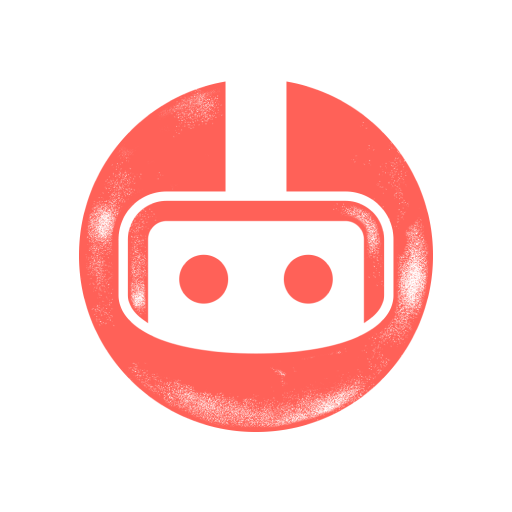
Liberty Rider - App moto
Spiele auf dem PC mit BlueStacks - der Android-Gaming-Plattform, der über 500 Millionen Spieler vertrauen.
Seite geändert am: 29.01.2025
Play Liberty Rider - App moto on PC
Our mission #2: Provide the tools necessary for bikers to enjoy their passion.
With more than 1.5 million users, we are proud to have intervened in more than 26,000 accidents, in addition to having helped to avoid them thanks to “dangerous turns” alerts.
In summary:
> Protect yourself and reassure your loved ones
The app detects when you move and activates accident detection. In the event of a fall, a procedure will allow you to cancel the alert. If you do not react, our teams will then call emergency services to your location.
And as we know that loved ones are always worried, an SMS is prepared at the start and end of the journey to keep them informed of the progress of your walks.
> Motorcycle pleasure
We see Liberty Rider as the mobile extension of your motorcycle.
The app provides you with everything that revolves around your passion:
- A special motorcycle GPS with more or less winding mode
- 10,000+ Roadbooks in France, to launch directly into the GPS
- A route creator to build your own walks
- Recording of all your journeys made
- Reductions on equipment for each km traveled
- A maintenance logbook for your motorcycle and timely reminders
We've told you enough here, more in the app!
NB: Your safety is our only priority. We never record your speed. We do not share any data without your consent.
Feature List:
- automatic detection of journeys and start of accident protection
- real-time journey sharing with the contacts of your choice
- accident detection
- assistance and rescue in the event of an accident (24/7)
- detection and alert of dangerous turns
- automatic start of accident protection
- Motorcycle GPS navigation
- roadbooks: planning and guidance
- management of Motorcycle maintenance
- journey history
- shop and discounts with our partners
Spiele Liberty Rider - App moto auf dem PC. Der Einstieg ist einfach.
-
Lade BlueStacks herunter und installiere es auf deinem PC
-
Schließe die Google-Anmeldung ab, um auf den Play Store zuzugreifen, oder mache es später
-
Suche in der Suchleiste oben rechts nach Liberty Rider - App moto
-
Klicke hier, um Liberty Rider - App moto aus den Suchergebnissen zu installieren
-
Schließe die Google-Anmeldung ab (wenn du Schritt 2 übersprungen hast), um Liberty Rider - App moto zu installieren.
-
Klicke auf dem Startbildschirm auf das Liberty Rider - App moto Symbol, um mit dem Spielen zu beginnen




