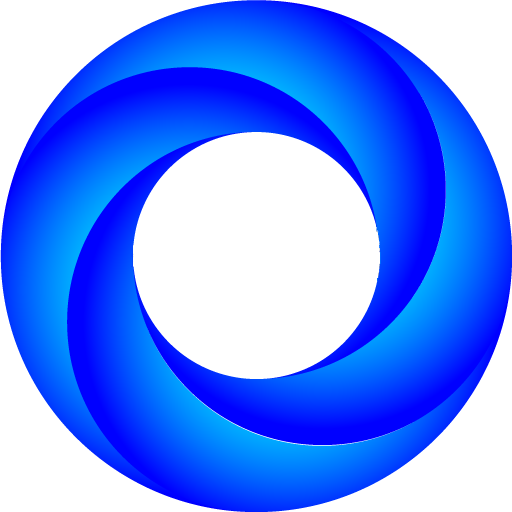このページには広告が含まれます

Internet
ツール | Liberty Vaults Limited
BlueStacksを使ってPCでプレイ - 5憶以上のユーザーが愛用している高機能Androidゲーミングプラットフォーム
Play Internet on PC
We would love to introduce you to Liberty; your digital life platform, Online life should be really easy, really secure and private. No snooping or stealing your data to make profit.
Liberty is here to help make sense of the many different lives that lead; such as Home, Work, Travel, Shopping, the list is endless. You can add any service you want to a vault, and we will do the rest for you. We have prebuilt some vaults that you might find useful; such as virtual Oxford Street, virtual Regent Street, or our Travel vault.
Liberty is here to help make sense of the many different lives that lead; such as Home, Work, Travel, Shopping, the list is endless. You can add any service you want to a vault, and we will do the rest for you. We have prebuilt some vaults that you might find useful; such as virtual Oxford Street, virtual Regent Street, or our Travel vault.
InternetをPCでプレイ
-
BlueStacksをダウンロードしてPCにインストールします。
-
GoogleにサインインしてGoogle Play ストアにアクセスします。(こちらの操作は後で行っても問題ありません)
-
右上の検索バーにInternetを入力して検索します。
-
クリックして検索結果からInternetをインストールします。
-
Googleサインインを完了してInternetをインストールします。※手順2を飛ばしていた場合
-
ホーム画面にてInternetのアイコンをクリックしてアプリを起動します。