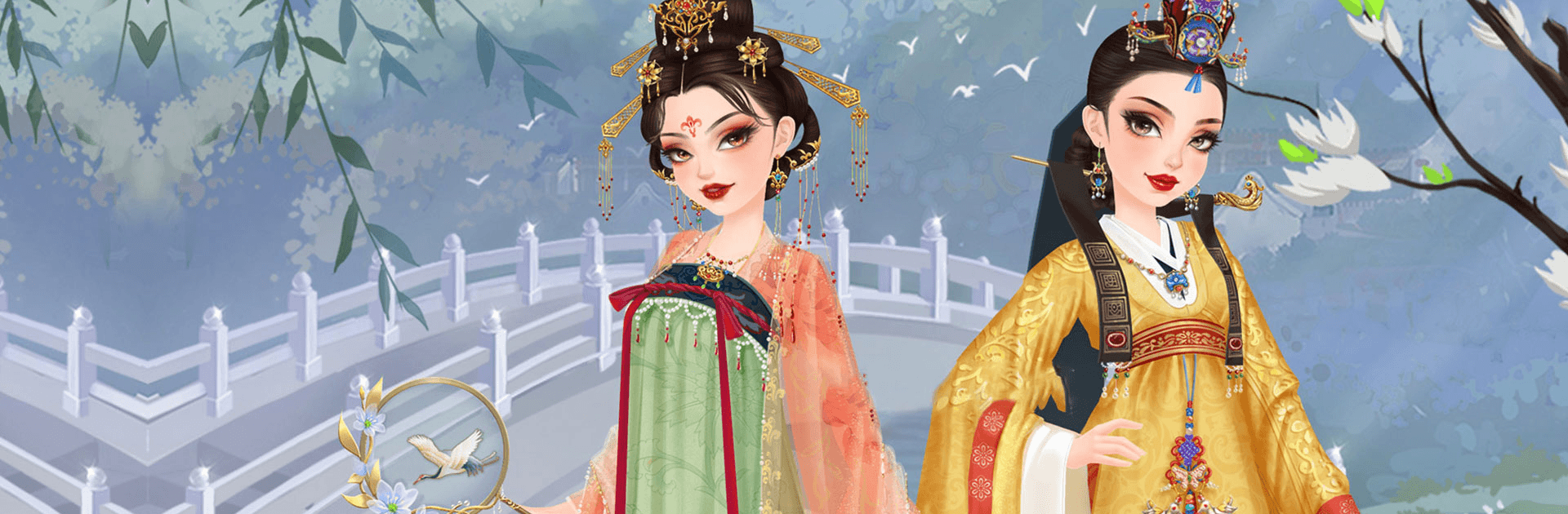

Fashion Fantasy: Glam Stylist
Juega en PC con BlueStacks: la plataforma de juegos Android, en la que confían más de 500 millones de jugadores.
Página modificada el: 29 nov 2023
Play Fashion Fantasy on PC or Mac
Fashion Fantasy is a role-playing game developed by Libii. BlueStacks app player is the best PC platform (emulator) to play this Android game on your PC or Mac for an immersive gaming experience!
Play Fashion Fantasy on PC and enjoy this role-playing simulation game from the large and gorgeous display on your PC! Join Lizzy on an exciting fashion trip around the world as you explore different exotic cultures!
In the Fashion Fantasy PC game, you express your sense of style by completing tasks where you mix and match clothing to create the winning look! Uncover the untold story that takes you on a thrilling fashion adventure!
In this story, each chapter is a show, and this entire journey is your runway. It’s time to show up and glow up! Enjoy a fashion adventure game where you vote on the best styling challenges, shop amazing clothing and accessories at the fashion boutique, and create your own unique designs.
With a plethora of exquisite costumes, accessories, sophisticated hairstyles, and makeup, you can create looks that propel you to the top. Get new dresses from the fashion boutique or complete tasks to win new materials to create your designs.
Download Fashion Fantasy on PC to experience an exciting fashion adventure role-playing game! Don’t forget to collect a variety of fantastic clothing to fill your closet and clean out your wardrobe by swapping the excess for new ones!
You can also Play Fashion Fantasy in your browser on your PC or mobile without downloading. Click and Play instantly!
Juega Fashion Fantasy: Glam Stylist en la PC. Es fácil comenzar.
-
Descargue e instale BlueStacks en su PC
-
Complete el inicio de sesión de Google para acceder a Play Store, o hágalo más tarde
-
Busque Fashion Fantasy: Glam Stylist en la barra de búsqueda en la esquina superior derecha
-
Haga clic para instalar Fashion Fantasy: Glam Stylist desde los resultados de búsqueda
-
Complete el inicio de sesión de Google (si omitió el paso 2) para instalar Fashion Fantasy: Glam Stylist
-
Haz clic en el ícono Fashion Fantasy: Glam Stylist en la pantalla de inicio para comenzar a jugar



