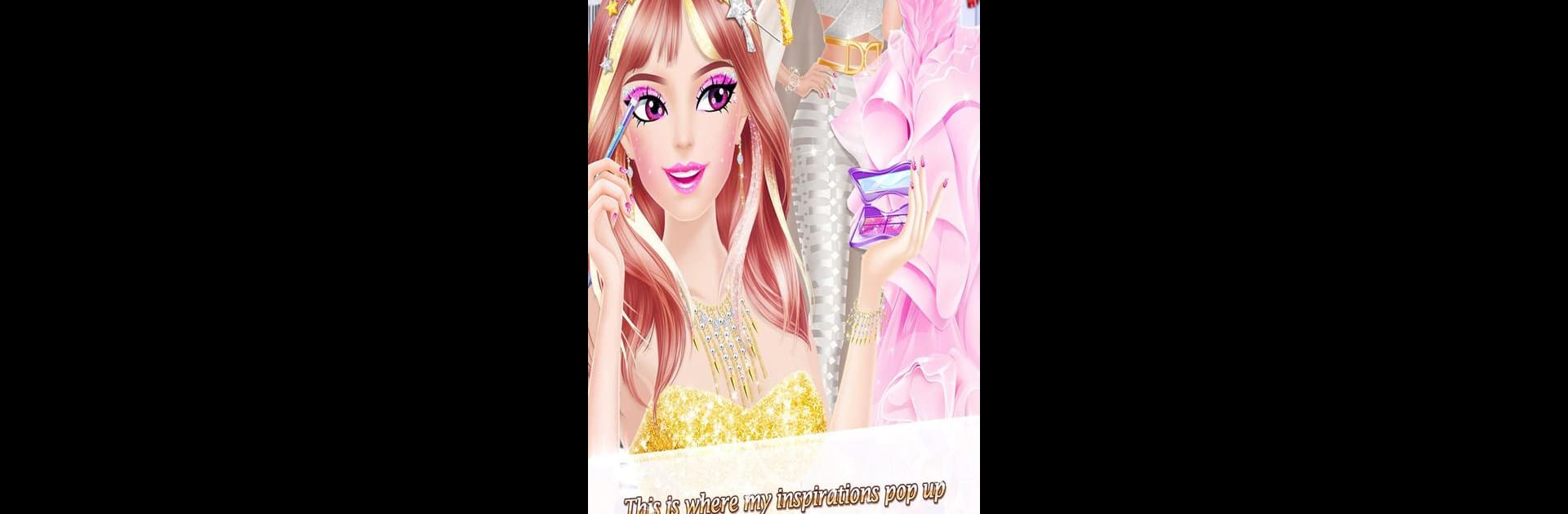

It Girl - Fashion Celebrity
Spiele auf dem PC mit BlueStacks - der Android-Gaming-Plattform, der über 500 Millionen Spieler vertrauen.
Seite geändert am: Sep 14, 2024
Play It Girl - Fashion Celebrity on PC or Mac
From the innovators and creators at Libii, It Girl – Fashion Celebrity is another fun addition to the World of Role Playing games. Go beyond your mobile screen and play it bigger and better on your PC or Mac. An immersive experience awaits you.
About the Game
In “It Girl – Fashion Celebrity,” join Tina as she gears up for the ultimate celebrity party. As a budding fashionista, you’ll help Tina craft show-stopping looks that will launch her to the top of the It Girls list. With every event — whether it’s a beach outing or a dazzling nightclub — she must shine brighter than ever. Are you ready to turn her into a cover girl sensation?
Game Features
-
Fun-Filled Functions
Ever wondered how It Girls spend their days? Dive into activities like texting, blogging, and more to keep the excitement alive. -
Customize the Look
From unique face shapes to skin tones, create a style that truly reflects Tina’s inner star. -
7 Unique Scenes
Whether it’s a hip-hop street or a sports center, every scene offers a new theme. Use your creativity to make Tina the center of attention. -
Win Competitions
Compete and conquer to gain fans and elevate Tina’s stardom status.
Play this enchanting Role Playing game from Libii on BlueStacks to enjoy seamless style swapping and fashion fun.
Get ready for a buttery smooth, high-performance gaming action only on BlueStacks.
Spiele It Girl - Fashion Celebrity auf dem PC. Der Einstieg ist einfach.
-
Lade BlueStacks herunter und installiere es auf deinem PC
-
Schließe die Google-Anmeldung ab, um auf den Play Store zuzugreifen, oder mache es später
-
Suche in der Suchleiste oben rechts nach It Girl - Fashion Celebrity
-
Klicke hier, um It Girl - Fashion Celebrity aus den Suchergebnissen zu installieren
-
Schließe die Google-Anmeldung ab (wenn du Schritt 2 übersprungen hast), um It Girl - Fashion Celebrity zu installieren.
-
Klicke auf dem Startbildschirm auf das It Girl - Fashion Celebrity Symbol, um mit dem Spielen zu beginnen




