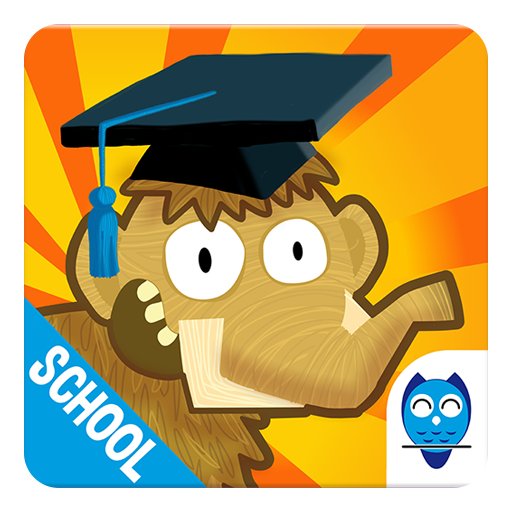このページには広告が含まれます

Princess Libby: Pajama Party
Educational | Libii
BlueStacksを使ってPCでプレイ - 5憶以上のユーザーが愛用している高機能Androidゲーミングプラットフォーム
Play Princess Libby: Pajama Party on PC
Woo-hoo! A crazy pajama party is held in Princess Libby's castle. Let's join them and kick the party into high gear.
The first thing is to get the royal friends dressed up. Wanna find something different for them? We've got you covered! The princess-inspired dress, animal-themed outfit, candy-colored clothes… tons of styles can be found here. And the castle is filled with fun, drawing funny patterns on the faces, making muffins & popcorn and even starting a pillow fight. Yes~ this is sure to be a great night and the laughter never stops at this royal party.
Features:
- Over ten mini games to get you feel obsessed with
You'll never be fed up with the crazy pajama party which consists of various activities like pillow fight
- The style challenge makes the dressing game more exciting
With tons of clothes offered, you need to find the perfect item which fits every girl perfectly
- Take selfies and make some exquisite photo stickers
Capture the funny expressions and beautify the photo with nice decorations
- Complete the Achievements and win the trophies
Collect enough items to get the achievements. How many achievements can you complete? Just wait and see!
About Libii Game:
With over 500 million downloads and growing, Libii is committed to creating innovative games for kids. We'll keep working on establishing a good relationship with both parents and their children and bringing a healthy, happy atmosphere for them.
Visit us: http://www.libii.com/
Like us: http://www.facebook.com/LibiiGame
Contact us: Got any ideas? Suggestions? Need technical support? Please feel free to contact us 24/7 at WeCare@libii.com
Need You Know:
This app is totally free to download and play, some basic items are also free to use, but some additional items need you to purchase and pay to unlock. Therefore, if you do not want to use these items, please turn off the in-app purchase in your settings. Thanks.
The first thing is to get the royal friends dressed up. Wanna find something different for them? We've got you covered! The princess-inspired dress, animal-themed outfit, candy-colored clothes… tons of styles can be found here. And the castle is filled with fun, drawing funny patterns on the faces, making muffins & popcorn and even starting a pillow fight. Yes~ this is sure to be a great night and the laughter never stops at this royal party.
Features:
- Over ten mini games to get you feel obsessed with
You'll never be fed up with the crazy pajama party which consists of various activities like pillow fight
- The style challenge makes the dressing game more exciting
With tons of clothes offered, you need to find the perfect item which fits every girl perfectly
- Take selfies and make some exquisite photo stickers
Capture the funny expressions and beautify the photo with nice decorations
- Complete the Achievements and win the trophies
Collect enough items to get the achievements. How many achievements can you complete? Just wait and see!
About Libii Game:
With over 500 million downloads and growing, Libii is committed to creating innovative games for kids. We'll keep working on establishing a good relationship with both parents and their children and bringing a healthy, happy atmosphere for them.
Visit us: http://www.libii.com/
Like us: http://www.facebook.com/LibiiGame
Contact us: Got any ideas? Suggestions? Need technical support? Please feel free to contact us 24/7 at WeCare@libii.com
Need You Know:
This app is totally free to download and play, some basic items are also free to use, but some additional items need you to purchase and pay to unlock. Therefore, if you do not want to use these items, please turn off the in-app purchase in your settings. Thanks.
Princess Libby: Pajama PartyをPCでプレイ
-
BlueStacksをダウンロードしてPCにインストールします。
-
GoogleにサインインしてGoogle Play ストアにアクセスします。(こちらの操作は後で行っても問題ありません)
-
右上の検索バーにPrincess Libby: Pajama Partyを入力して検索します。
-
クリックして検索結果からPrincess Libby: Pajama Partyをインストールします。
-
Googleサインインを完了してPrincess Libby: Pajama Partyをインストールします。※手順2を飛ばしていた場合
-
ホーム画面にてPrincess Libby: Pajama Partyのアイコンをクリックしてアプリを起動します。