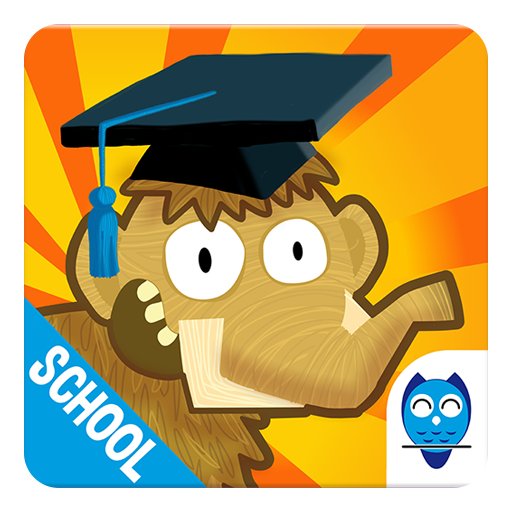Princess Libby: Pajama Party
Chơi trên PC với BlueStacks - Nền tảng chơi game Android, được hơn 500 triệu game thủ tin tưởng.
Trang đã được sửa đổi vào: 3 tháng 1, 2020
Play Princess Libby: Pajama Party on PC
The first thing is to get the royal friends dressed up. Wanna find something different for them? We've got you covered! The princess-inspired dress, animal-themed outfit, candy-colored clothes… tons of styles can be found here. And the castle is filled with fun, drawing funny patterns on the faces, making muffins & popcorn and even starting a pillow fight. Yes~ this is sure to be a great night and the laughter never stops at this royal party.
Features:
- Over ten mini games to get you feel obsessed with
You'll never be fed up with the crazy pajama party which consists of various activities like pillow fight
- The style challenge makes the dressing game more exciting
With tons of clothes offered, you need to find the perfect item which fits every girl perfectly
- Take selfies and make some exquisite photo stickers
Capture the funny expressions and beautify the photo with nice decorations
- Complete the Achievements and win the trophies
Collect enough items to get the achievements. How many achievements can you complete? Just wait and see!
About Libii Game:
With over 500 million downloads and growing, Libii is committed to creating innovative games for kids. We'll keep working on establishing a good relationship with both parents and their children and bringing a healthy, happy atmosphere for them.
Visit us: http://www.libii.com/
Like us: http://www.facebook.com/LibiiGame
Contact us: Got any ideas? Suggestions? Need technical support? Please feel free to contact us 24/7 at WeCare@libii.com
Need You Know:
This app is totally free to download and play, some basic items are also free to use, but some additional items need you to purchase and pay to unlock. Therefore, if you do not want to use these items, please turn off the in-app purchase in your settings. Thanks.
Chơi Princess Libby: Pajama Party trên PC. Rất dễ để bắt đầu
-
Tải và cài đặt BlueStacks trên máy của bạn
-
Hoàn tất đăng nhập vào Google để đến PlayStore, hoặc thực hiện sau
-
Tìm Princess Libby: Pajama Party trên thanh tìm kiếm ở góc phải màn hình
-
Nhấn vào để cài đặt Princess Libby: Pajama Party trong danh sách kết quả tìm kiếm
-
Hoàn tất đăng nhập Google (nếu bạn chưa làm bước 2) để cài đặt Princess Libby: Pajama Party
-
Nhấn vào icon Princess Libby: Pajama Party tại màn hình chính để bắt đầu chơi