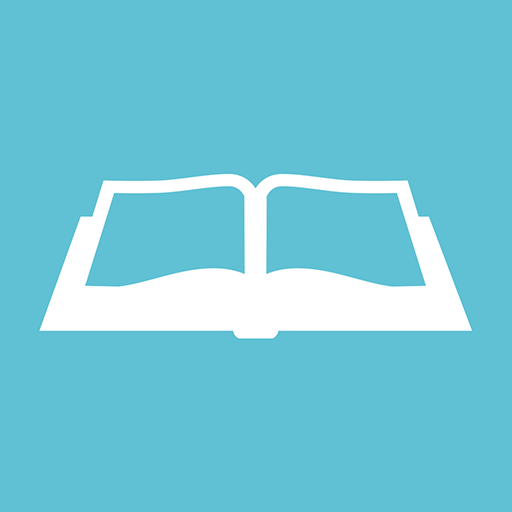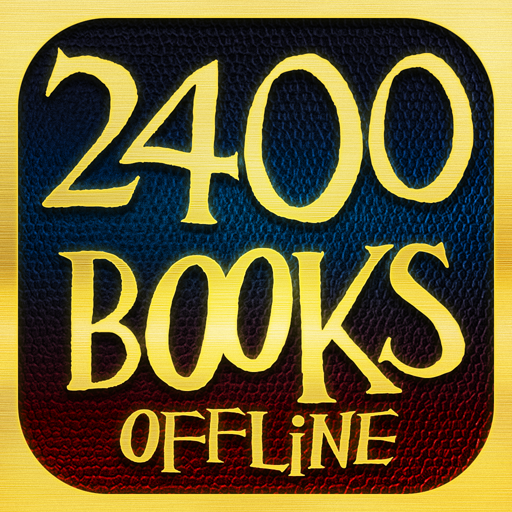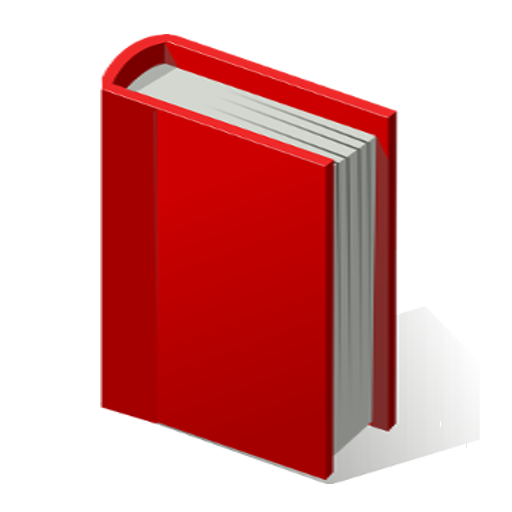LibraryThing
Juega en PC con BlueStacks: la plataforma de juegos Android, en la que confían más de 500 millones de jugadores.
Página modificada el: 11 de marzo de 2021
Play LibraryThing on PC
Add books by searching for them or scanning their ISBN barcode with the camera.
Add high-resolution cover photos of your books with the cover editor and browse your books by cover type to find copies that need better covers.
Juega LibraryThing en la PC. Es fácil comenzar.
-
Descargue e instale BlueStacks en su PC
-
Complete el inicio de sesión de Google para acceder a Play Store, o hágalo más tarde
-
Busque LibraryThing en la barra de búsqueda en la esquina superior derecha
-
Haga clic para instalar LibraryThing desde los resultados de búsqueda
-
Complete el inicio de sesión de Google (si omitió el paso 2) para instalar LibraryThing
-
Haz clic en el ícono LibraryThing en la pantalla de inicio para comenzar a jugar