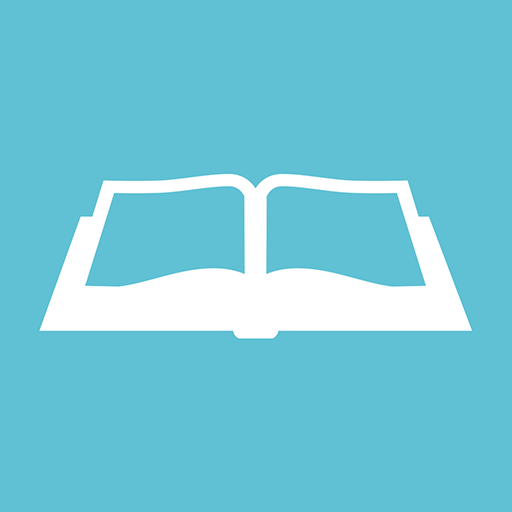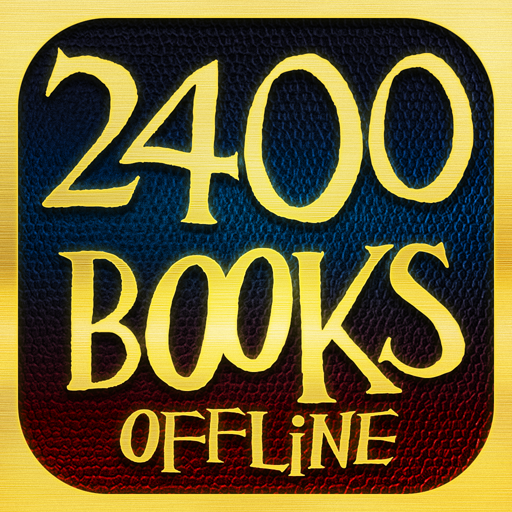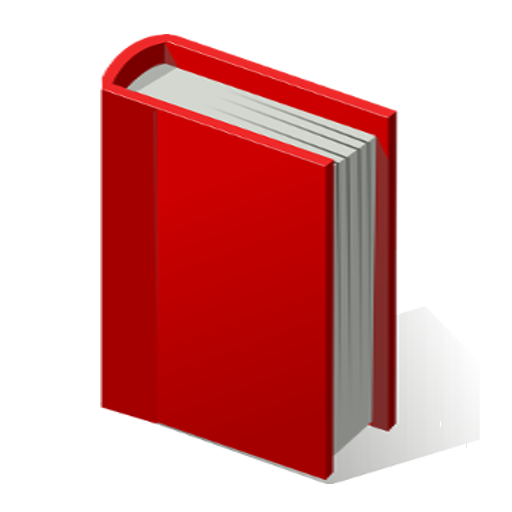LibraryThing
None | LibraryThing.com
5억명 이상의 게이머가 신뢰하는 안드로이드 게임 플랫폼 BlueStacks으로 PC에서 플레이하세요.
Play LibraryThing on PC
The LibraryThing app allows LibraryThing members to catalog and browse their collections. LibraryThing is focused on books, but you can add most media, including books, DVDs and CDs. LibraryThing relies on data from Amazon, and over 65 million library records.
Add books by searching for them or scanning their ISBN barcode with the camera.
Add high-resolution cover photos of your books with the cover editor and browse your books by cover type to find copies that need better covers.
Add books by searching for them or scanning their ISBN barcode with the camera.
Add high-resolution cover photos of your books with the cover editor and browse your books by cover type to find copies that need better covers.
PC에서 LibraryThing 플레이해보세요.
-
BlueStacks 다운로드하고 설치
-
Google Play 스토어에 로그인 하기(나중에 진행가능)
-
오른쪽 상단 코너에 LibraryThing 검색
-
검색 결과 중 LibraryThing 선택하여 설치
-
구글 로그인 진행(만약 2단계를 지나갔을 경우) 후 LibraryThing 설치
-
메인 홈화면에서 LibraryThing 선택하여 실행