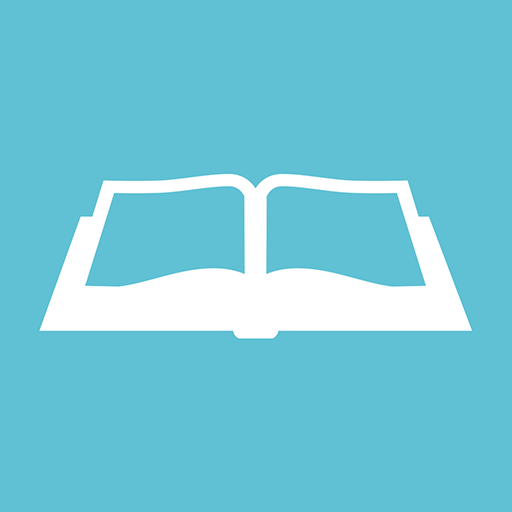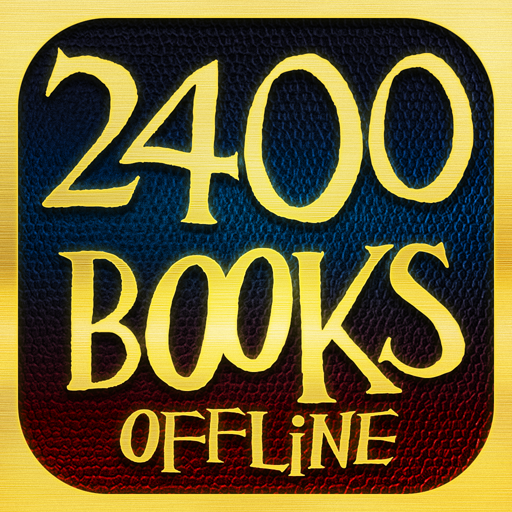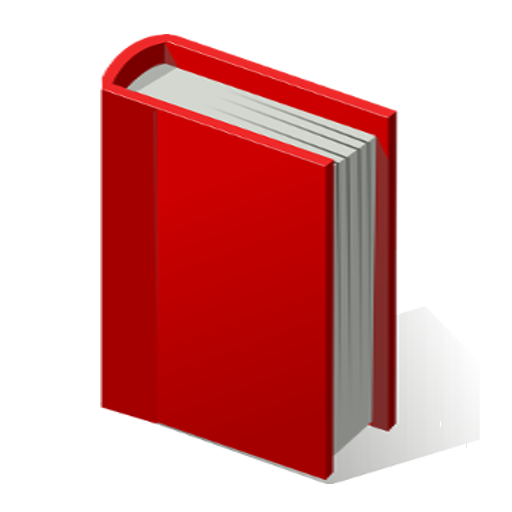LibraryThing
Jogue no PC com BlueStacks - A Plataforma de Jogos Android, confiada por mais de 500 milhões de jogadores.
Página modificada em: 11 de março de 2021
Play LibraryThing on PC
Add books by searching for them or scanning their ISBN barcode with the camera.
Add high-resolution cover photos of your books with the cover editor and browse your books by cover type to find copies that need better covers.
Jogue LibraryThing no PC. É fácil começar.
-
Baixe e instale o BlueStacks no seu PC
-
Conclua o login do Google para acessar a Play Store ou faça isso mais tarde
-
Procure por LibraryThing na barra de pesquisa no canto superior direito
-
Clique para instalar LibraryThing a partir dos resultados da pesquisa
-
Conclua o login do Google (caso você pulou a etapa 2) para instalar o LibraryThing
-
Clique no ícone do LibraryThing na tela inicial para começar a jogar