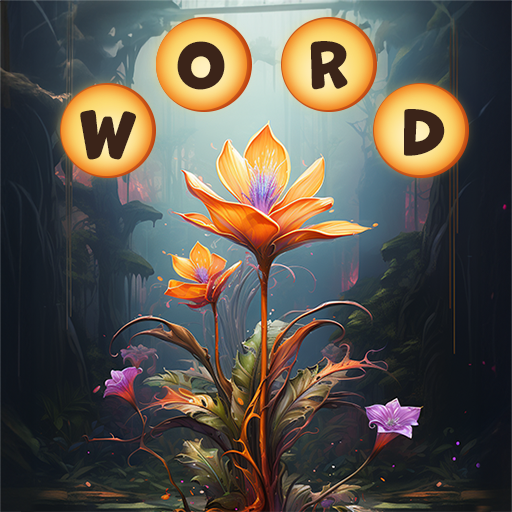Word Universe - CrossWord
BlueStacksを使ってPCでプレイ - 5憶以上のユーザーが愛用している高機能Androidゲーミングプラットフォーム
Play Word Universe - CrossWord on PC
Word Universe – CrossWord is a Word game developed by Libra Softworks. BlueStacks app player is the best platform to play this Android game on your PC or Mac for an immersive Android experience.
Download Word Universe – CrossWord on PC with BlueStacks and dive into a world of word puzzles! It’s the perfect way to unwind and engage your mind.
Word Universe starts off easy but quickly ramps up the difficulty, testing your vocabulary as you navigate through a universe of challenging levels. Get ready to embark on an exciting journey filled with word discoveries!
Connect letters within the word wheel to find all the hidden words, filling in both horizontal and vertical gaps in the puzzle. It’s a unique and addictive gameplay mechanic that will keep you entertained for hours. Swipe between the letters located in the word wheel at the bottom of the game to create words and unlock the next level of challenge.
Feeling stuck? Word Universe offers helpful hints and an auto-solver feature to assist you when you’re facing a brain teaser. Simply press the bulb button for a letter hint or the magnifying glass icon for an entire word solution. Plus, for each bonus word you find, you’ll receive extra coins!
Download Word Universe – CrossWord on PC with BlueStacks today and start your word-finding odyssey. Whether you want to relax, challenge your brain, or simply have fun, this game has it all.
Word Universe - CrossWordをPCでプレイ
-
BlueStacksをダウンロードしてPCにインストールします。
-
GoogleにサインインしてGoogle Play ストアにアクセスします。(こちらの操作は後で行っても問題ありません)
-
右上の検索バーにWord Universe - CrossWordを入力して検索します。
-
クリックして検索結果からWord Universe - CrossWordをインストールします。
-
Googleサインインを完了してWord Universe - CrossWordをインストールします。※手順2を飛ばしていた場合
-
ホーム画面にてWord Universe - CrossWordのアイコンをクリックしてアプリを起動します。