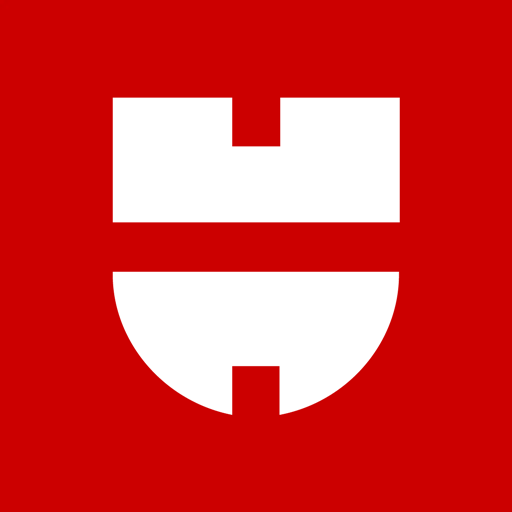Liebherr SmartDevice
Juega en PC con BlueStacks: la plataforma de juegos Android, en la que confían más de 500 millones de jugadores.
Página modificada el: 7 de abril de 2020
Play Liebherr SmartDevice on PC
This and other connections to various smart home systems make our appliances more compatible from day to day. The smart fridge can thus be seamlessly integrated into your smart home and controlled more intelligently, with individually defined rules set according to your wishes. Status messages, e.g. relating to doors being left open, are sent directly to your smartphone as push notifications.
The key functions of the SmartDevice app are summarised here:
+ set cooling temperature
+ access appliance status
+ activate and deactivate functions such as SuperCool and SuperFrost
+ manage alarms and reminders
+ access information about functions and options
+ connect app to other partner services
Want to find out more? Discover further functions directly in the Liebherr SmartDevice app.
Juega Liebherr SmartDevice en la PC. Es fácil comenzar.
-
Descargue e instale BlueStacks en su PC
-
Complete el inicio de sesión de Google para acceder a Play Store, o hágalo más tarde
-
Busque Liebherr SmartDevice en la barra de búsqueda en la esquina superior derecha
-
Haga clic para instalar Liebherr SmartDevice desde los resultados de búsqueda
-
Complete el inicio de sesión de Google (si omitió el paso 2) para instalar Liebherr SmartDevice
-
Haz clic en el ícono Liebherr SmartDevice en la pantalla de inicio para comenzar a jugar