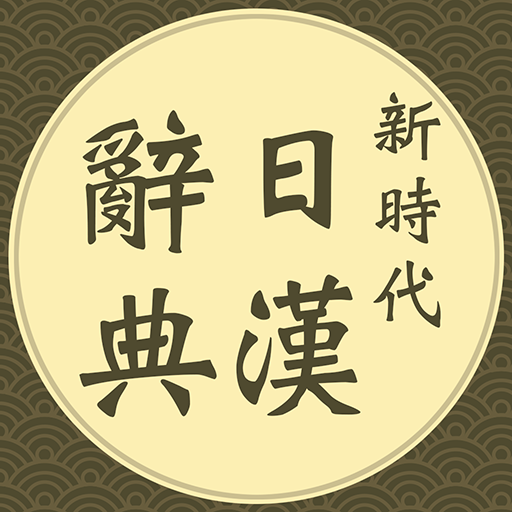EZClocking
العب على الكمبيوتر الشخصي مع BlueStacks - نظام أندرويد للألعاب ، موثوق به من قبل أكثر من 500 مليون لاعب.
تم تعديل الصفحة في: 23 نوفمبر 2015
Play EZClocking on PC
Method 1: QRCode scanner, each registered user has a unique QRCode ID and the code is used to clock-in through the scanner for attendance tracking.
Method 2: GPS, each registered user can provide his/her geolocation for clocking-in.
The app also support cross-plaform access,
for PC please visit http://www.liensquare.com/ezclocking/
for iOS please download the app at https://itunes.apple.com/lu/app/ezclocking-client/id929191995?mt=8
for user manual visit http://www.liensquare.com/ezclocking/v2/help.html
العب EZClocking على جهاز الكمبيوتر. من السهل البدء.
-
قم بتنزيل BlueStacks وتثبيته على جهاز الكمبيوتر الخاص بك
-
أكمل تسجيل الدخول إلى Google للوصول إلى متجر Play ، أو قم بذلك لاحقًا
-
ابحث عن EZClocking في شريط البحث أعلى الزاوية اليمنى
-
انقر لتثبيت EZClocking من نتائج البحث
-
أكمل تسجيل الدخول إلى Google (إذا تخطيت الخطوة 2) لتثبيت EZClocking
-
انقر على أيقونة EZClocking على الشاشة الرئيسية لبدء اللعب