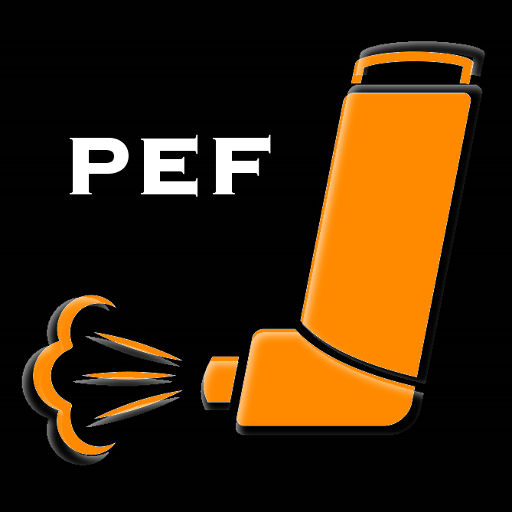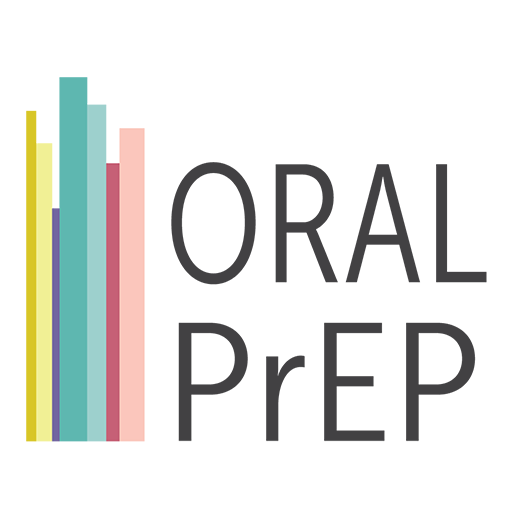Life4me+
Graj na PC z BlueStacks – Platforma gamingowa Android, która uzyskała zaufanie ponad 500 milionów graczy!
Strona zmodyfikowana w dniu: 9 grudnia 2019
Play Life4me+ on PC
- about tests for sexually transmitted infections;
- about taking drugs for pre-exposure HIV prevention – PrEP;
- about taking antiretroviral drugs in for HIV or hepatitis C (concealed and personalized reminders).
Using the app you can:
- establish contact with your doctor;
- receive doctor’s prescriptions and test results;
- receive appointments to visit a doctor or for blood collection.
You can also enter test results in the application yourself so that they are always on hand.
On the map, you can find the nearest:
- clinics that provide HIV treatment;
- clinics where you can take HIV or STI tests anonymously;
- reserve drug stocks to help with any interruptions in treatment in case of need;
- communities of people living with HIV and HIV/AIDS service organizations;
- peer counselling services.
Using the app you can also find hot line phone numbers for your city or region, which will help you, answer questions, dispel fears and give advice.
You can also use the news section to learn about important developments in healthcare and achievements in the treatment and prevention of HIV, hepatitis C and tuberculosis.
You are not alone! Open your eyes and welcome in life!
Terms and Conditions of Use for Life4me+: life4me.plus/en/terms
Zagraj w Life4me+ na PC. To takie proste.
-
Pobierz i zainstaluj BlueStacks na PC
-
Zakończ pomyślnie ustawienie Google, aby otrzymać dostęp do sklepu Play, albo zrób to później.
-
Wyszukaj Life4me+ w pasku wyszukiwania w prawym górnym rogu.
-
Kliknij, aby zainstalować Life4me+ z wyników wyszukiwania
-
Ukończ pomyślnie rejestrację Google (jeśli krok 2 został pominięty) aby zainstalować Life4me+
-
Klinij w ikonę Life4me+ na ekranie startowym, aby zacząć grę