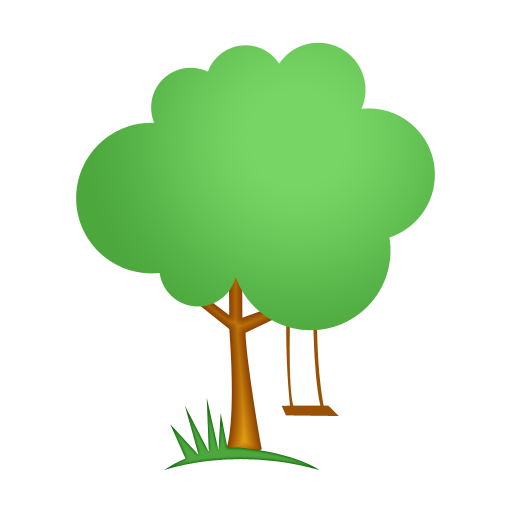Lifecake - Baby Milestone & Private Photo Album
Play on PC with BlueStacks – the Android Gaming Platform, trusted by 500M+ gamers.
Page Modified on: January 23, 2020
Play Lifecake - Baby Milestone & Private Photo Album on PC
This is the photo & video journal for proud parents. With Lifecake, you can share your child’s journey with loved ones and bring the family closer together. Track your pregnancy with weekly baby bump photos, and record the important milestones to look back on later.
How can you use Lifecake?
1. As a milestone photo app: record the magical moments along your family’s journey
2. As a pregnancy photo app: track your pregnancy pictures over time as your bump grows
3. As a baby photo diary app: a photo per day, week, or month to follow your baby’s journey
Here are some happy parents on The Baby Website:
"Lifecake is definitely the best photo book app I have used."
“I absolutely love this app and have recommended it to a few of my friends who already have children and a couple of my friends who are expecting too.”
What can you expect from this photo & video app for parents and soon-to-be parents?
• Nothing complicated. Just photos and videos on a beautiful timeline.
• Simple, safe, and magically organized. Because parenting is busy enough.
• Alive with comments, smiles and favourites.
• Parents love it. Grandparents live for it. A private place just for family.
Generous for free users. Amazing for subscribers.
• Enough free storage for tons of sharp photos and videos.
• Monthly or yearly VIP subscription removes storage cap
• Monthly VIP subscription £9.99 / $10.99 / €10.99
• Or save 50% with an annual VIP subscription: £59.99 / $64.99 / €69.99
Lifecake is the baby photo & video sharing app that keeps families together. Document your child’s journey, create photo books & more. Trusted by millions of families worldwide.
Questions? Send us a note to @lifecake on Twitter or email support@lifecake.com
Where’s the small print? Terms of service: https://www.lifecake.com/terms
We’re nuts about privacy. Our lawyers’ wordy translation: https://www.lifecake.com/privacy
Play Lifecake - Baby Milestone & Private Photo Album on PC. It’s easy to get started.
-
Download and install BlueStacks on your PC
-
Complete Google sign-in to access the Play Store, or do it later
-
Look for Lifecake - Baby Milestone & Private Photo Album in the search bar at the top right corner
-
Click to install Lifecake - Baby Milestone & Private Photo Album from the search results
-
Complete Google sign-in (if you skipped step 2) to install Lifecake - Baby Milestone & Private Photo Album
-
Click the Lifecake - Baby Milestone & Private Photo Album icon on the home screen to start playing