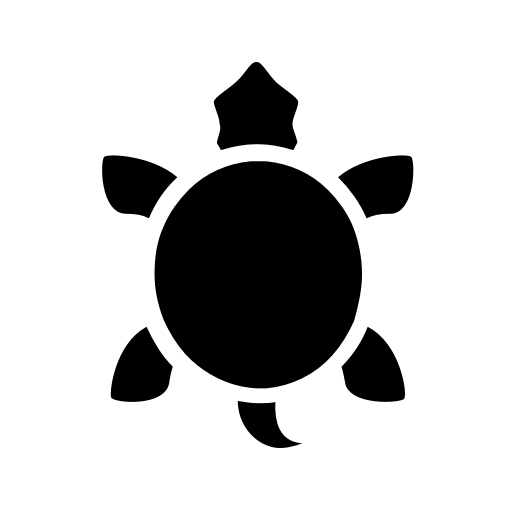Lifedomus
Spiele auf dem PC mit BlueStacks - der Android-Gaming-Plattform, der über 500 Millionen Spieler vertrauen.
Seite geändert am: 26. Oktober 2018
Play Lifedomus on PC
A CUSTOMISABLE APPLICATION
You may create without limits your own controls and scenarios.
AN APPLICATION TO CONTROL THE MULTI-BRAND DEVICES
Television, Home Cinema, audio-video amplifier, video projector, video doorman, IP camera, alarm, heating, lighting... the application allows you to visualize, control your system and receive alerts wherever you are. 100% scalable, you can install new connected devices and control them from your application.
TRY LIFEDOMUS
Install the application on your phone and access the demo mode to preview features.
The application requires the use of a LIFEDOMUS home automation server, products using X3D, KNX, RTS or Z-Wave protocols, and it is subscription-free, Contact us if you need a recommended installer.
Spiele Lifedomus auf dem PC. Der Einstieg ist einfach.
-
Lade BlueStacks herunter und installiere es auf deinem PC
-
Schließe die Google-Anmeldung ab, um auf den Play Store zuzugreifen, oder mache es später
-
Suche in der Suchleiste oben rechts nach Lifedomus
-
Klicke hier, um Lifedomus aus den Suchergebnissen zu installieren
-
Schließe die Google-Anmeldung ab (wenn du Schritt 2 übersprungen hast), um Lifedomus zu installieren.
-
Klicke auf dem Startbildschirm auf das Lifedomus Symbol, um mit dem Spielen zu beginnen