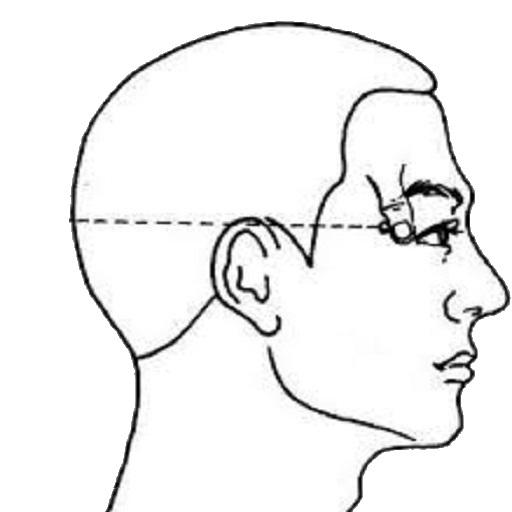OneTouch Reveal
Graj na PC z BlueStacks – Platforma gamingowa Android, która uzyskała zaufanie ponad 500 milionów graczy!
Strona zmodyfikowana w dniu: 11 lutego 2020
Play OneTouch Reveal on PC
The OneTouch Reveal® app works with the OneTouch Verio Flex® meter, automatically transforming data into quick snapshots that connect your blood sugar with food, insulin and activity.
Change the way you see your blood glucose results:
• Automatically sends you a notification on your smartphone when a high or low pattern or recurring pattern is detected, so you can take action to avoid them in the future
• Goal Tracking functionality - set up and track personalized goals, and visualize your progress over time
• The A1c comparator on the OneTouch Reveal® app lets you compare your lab A1c to the average of your blood sugar readings from the last 90 days†
• Personalized dashboard that highlights patterns and allows you to see 14-day visual summaries with ColorSure™ technology
• Automatic pattern finder that shows a timeline of important blood sugar events and activities, highlighting when you have been repeatedly out of range
• 14, 30, and 90-Day Result summaries of your highs and lows to help you feel more prepared for doctor’s appointments‡
Questions?
Or if you’d like to know more about the OneTouch Reveal® app, please call OneTouch® Customer Care at 1 866 693-0599 or visit www.OneTouch.com.
* As reported for all diabetes management apps downloaded in the U.S. in Q2 2018 from Google Play and Apple iOS App Stores. Research2Guidance data July 2018
** Internal worldwide Dashboard report pulled for OneTouch Reveal app, June 2018.
† Must enter A1c test result provided by healthcare professional.
‡ Compared to using a meter without a blood sugar 90 day average target.
Compatible with devices with BTLE (Bluetooth® Low Energy) support and running Android Version 5.1, 6.0, 7.0, 7.1, 8.0, 8.1, 9.0. Depending on your Android device and version, screenshots in Help file may not match what you see in your app
The Bluetooth® word mark and logos are registered trademarks owned by Bluetooth SIG, Inc., and any use of such marks by LifeScan Scotland Ltd. is under licence.
iOS is a trademark of Apple Inc., registered in the US and other countries. App Store(SM) is a service mark of Apple Inc. Android(TM) and Google Play are trademarks of Google Inc.
Play Store Translation: English (United States) - EN - US
Zagraj w OneTouch Reveal na PC. To takie proste.
-
Pobierz i zainstaluj BlueStacks na PC
-
Zakończ pomyślnie ustawienie Google, aby otrzymać dostęp do sklepu Play, albo zrób to później.
-
Wyszukaj OneTouch Reveal w pasku wyszukiwania w prawym górnym rogu.
-
Kliknij, aby zainstalować OneTouch Reveal z wyników wyszukiwania
-
Ukończ pomyślnie rejestrację Google (jeśli krok 2 został pominięty) aby zainstalować OneTouch Reveal
-
Klinij w ikonę OneTouch Reveal na ekranie startowym, aby zacząć grę