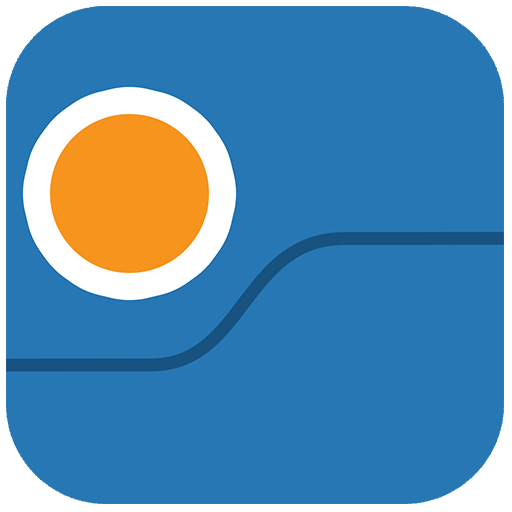Lifetap Life Counter for MTG
Juega en PC con BlueStacks: la plataforma de juegos Android, en la que confían más de 500 millones de jugadores.
Página modificada el: Mar 28, 2024
Run Lifetap Life Counter for MTG on PC or Mac
Let BlueStacks turn your PC, Mac, or laptop into the perfect home for Lifetap Life Counter for MTG, a fun Entertainment app from Michael Bourkas.
About the App
Lifetap Life Counter for MTG by Michael Bourkas is your trusty sidekick in Magic: The Gathering battles, effortlessly tracking life totals. It handles up to 6-player games of Commander, Three-Headed Giant, or even one-player practice rounds with ease. You can expect fast loading, intuitive commander damage tracking, and support for various modes, including Planechase and Archenemy.
App Features
Multi-Player Support:
Whether you’re alone or battling with friends, Lifetap supports 2 to 6 players and even tracks player-specific commander damage and various counters.
Customization:
Make the game yours! Customize player backgrounds with Magic: The Gathering’s stunning card art, and save personalized player profiles with a couple of taps.
Game Mode Enhancements:
Spice things up using the full suite of Planechase cards and Archenemy Schemes, integrated directly into the app.
Comprehensive Tracking:
With intuitive tracking for commander damage, Infect, Treasure, and many more, you’ll never miss a beat in your MTG encounters.
Effortless Reset & Tools:
Quickly reset life totals, randomize seating, and use built-in dice rollers or timers—your Magic sessions are evolving with ease.
Reliable Stability:
Designed with crash protection; your game state is always safe, whether your device reboots or not.
BlueStacks brings your apps to life on a bigger screen—seamless and straightforward.
Juega Lifetap Life Counter for MTG en la PC. Es fácil comenzar.
-
Descargue e instale BlueStacks en su PC
-
Complete el inicio de sesión de Google para acceder a Play Store, o hágalo más tarde
-
Busque Lifetap Life Counter for MTG en la barra de búsqueda en la esquina superior derecha
-
Haga clic para instalar Lifetap Life Counter for MTG desde los resultados de búsqueda
-
Complete el inicio de sesión de Google (si omitió el paso 2) para instalar Lifetap Life Counter for MTG
-
Haz clic en el ícono Lifetap Life Counter for MTG en la pantalla de inicio para comenzar a jugar