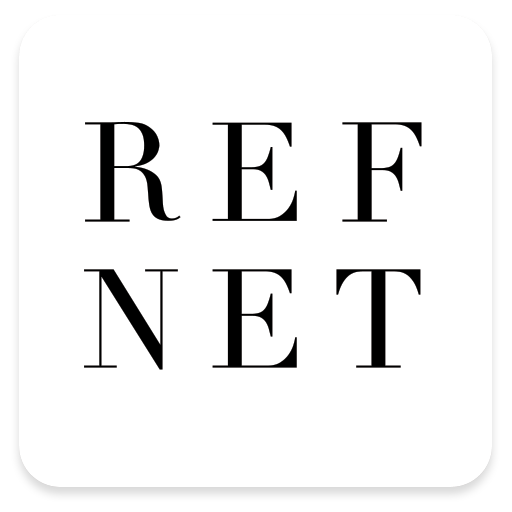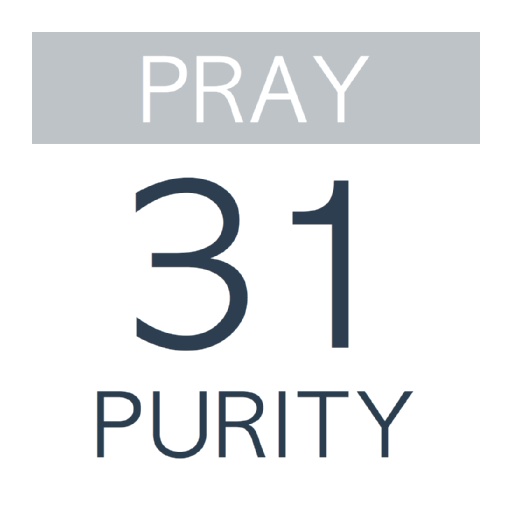Explore the Bible
Play on PC with BlueStacks – the Android Gaming Platform, trusted by 500M+ gamers.
Page Modified on: October 29, 2018
Play Explore the Bible on PC
Explore the Bible is a book-by-book Bible study curriculum for groups of all ages. This text-based study equips Bible students to study the text in its context in order to obey the text in their context. Adults, Young Adults, and Students study the same passage. Kids study the same passage where appropriate, but connector passages when more suitable to their level of biblical learning.
In addition to the session content, each volume features interactive study questions that are stored so that you can access your responses on multiple devices. You can also create highlights, bookmarks, and notes anywhere in the content. The app supports multiple translation Scripture pop-ups as well.
Play Explore the Bible on PC. It’s easy to get started.
-
Download and install BlueStacks on your PC
-
Complete Google sign-in to access the Play Store, or do it later
-
Look for Explore the Bible in the search bar at the top right corner
-
Click to install Explore the Bible from the search results
-
Complete Google sign-in (if you skipped step 2) to install Explore the Bible
-
Click the Explore the Bible icon on the home screen to start playing