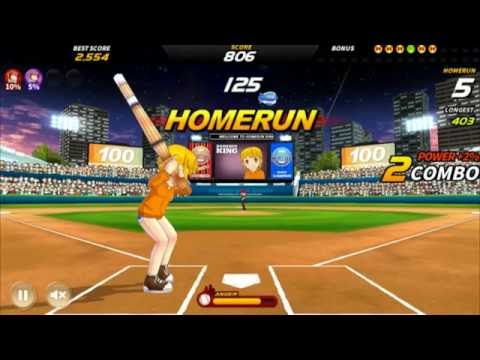Homerun King - Pro Baseball
Juega en PC con BlueStacks: la plataforma de juegos Android, en la que confían más de 500 millones de jugadores.
Página modificada el: 13 de abril de 2018
Play Homerun King - Pro Baseball on PC
Homerun is just the beginning
Play with your friend to get the highest score
It's easy and unique. also amazing.
You can be the MLB major league best homerun King
Act Now!! Let them know you are the real Homerun King!!
Homerun King, Baseball King, Sports King!!
https://www.facebook.com/homerunkings
▣ Permission Guide
- GET_ACCOUNTS : Permission to import Google Play Game Service auto login information
- WRITE_EXTERNAL_STORAGE : Permission to save screenshots
- READ_EXTERNAL_STORAGE : Permission to import screenshots
Juega Homerun King - Pro Baseball en la PC. Es fácil comenzar.
-
Descargue e instale BlueStacks en su PC
-
Complete el inicio de sesión de Google para acceder a Play Store, o hágalo más tarde
-
Busque Homerun King - Pro Baseball en la barra de búsqueda en la esquina superior derecha
-
Haga clic para instalar Homerun King - Pro Baseball desde los resultados de búsqueda
-
Complete el inicio de sesión de Google (si omitió el paso 2) para instalar Homerun King - Pro Baseball
-
Haz clic en el ícono Homerun King - Pro Baseball en la pantalla de inicio para comenzar a jugar