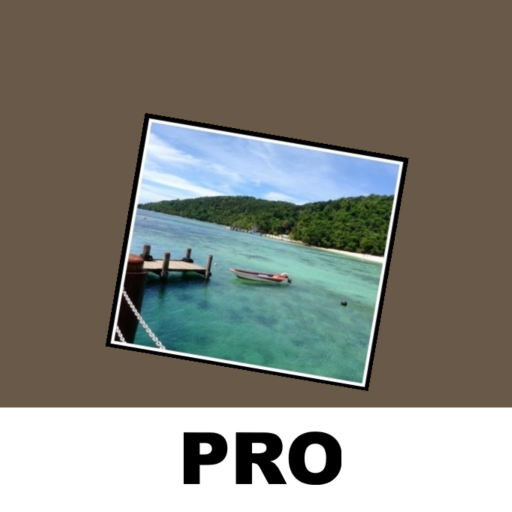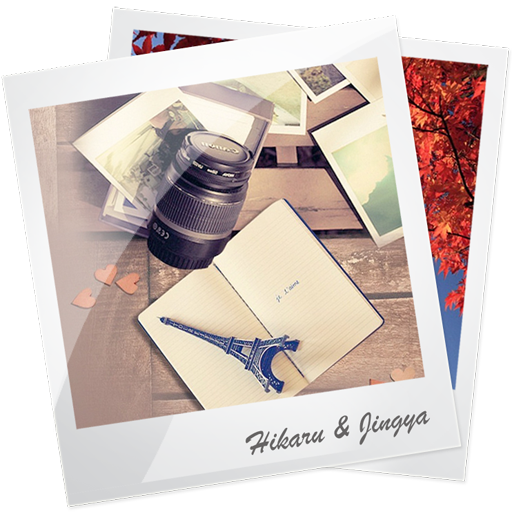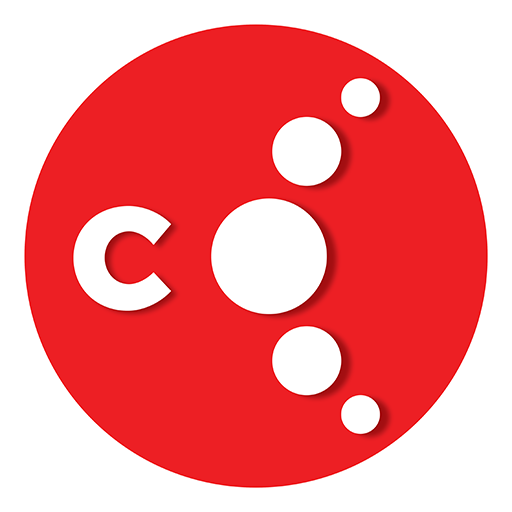Simple Photo Widget - Photo Widget - Gallery photo
Play on PC with BlueStacks – the Android Gaming Platform, trusted by 500M+ gamers.
Page Modified on: December 9, 2019
Play Simple Photo Widget - Photo Widget - Gallery photo on PC
It's as simple as the idea, add multiple favourite photos on your home screens.
Simple photo widget app also gives some useful options to make home screen photo widget more beautiful with your gallery photos, app allows you to add frames to photo widget.
Options to create your own frames for photo widgets with choice of frame colours, width, and corner radius. add and combine upto 3 frames with different colours and width.
customise the frame as you want. Try it !! you will surprise with different combinations..
Features:
-> Add multiple photo widgets to home screen.
-> Each photo widget with its own frames and settings.
-> Make home screen more personalised and beautiful.
-> Frame customisations: colours, width and radius for frame up-to 3 frames for each widget.
-> Simple and easy user interface for simple features.
-> Surprise with combinations of frame designs.
Thank you for your download !!
Play Simple Photo Widget - Photo Widget - Gallery photo on PC. It’s easy to get started.
-
Download and install BlueStacks on your PC
-
Complete Google sign-in to access the Play Store, or do it later
-
Look for Simple Photo Widget - Photo Widget - Gallery photo in the search bar at the top right corner
-
Click to install Simple Photo Widget - Photo Widget - Gallery photo from the search results
-
Complete Google sign-in (if you skipped step 2) to install Simple Photo Widget - Photo Widget - Gallery photo
-
Click the Simple Photo Widget - Photo Widget - Gallery photo icon on the home screen to start playing