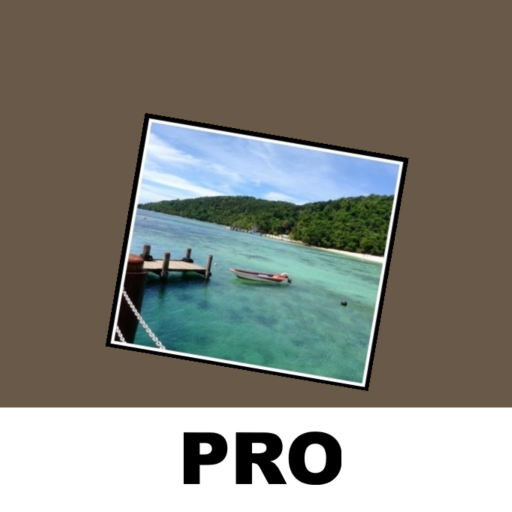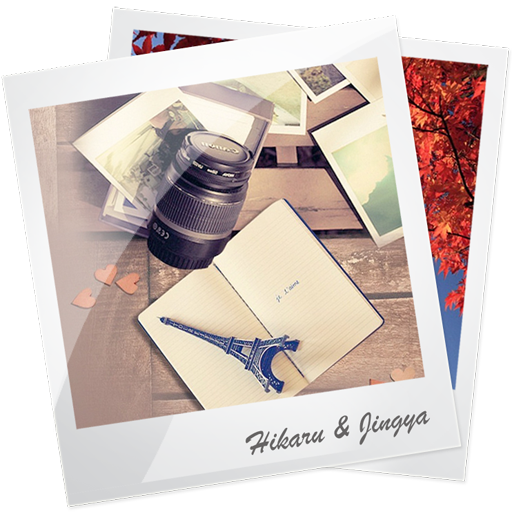Simple Photo Widget - Photo Widget - Gallery photo
Gioca su PC con BlueStacks: la piattaforma di gioco Android, considerata affidabile da oltre 500 milioni di giocatori.
Pagina modificata il: 9 dicembre 2019
Play Simple Photo Widget - Photo Widget - Gallery photo on PC
It's as simple as the idea, add multiple favourite photos on your home screens.
Simple photo widget app also gives some useful options to make home screen photo widget more beautiful with your gallery photos, app allows you to add frames to photo widget.
Options to create your own frames for photo widgets with choice of frame colours, width, and corner radius. add and combine upto 3 frames with different colours and width.
customise the frame as you want. Try it !! you will surprise with different combinations..
Features:
-> Add multiple photo widgets to home screen.
-> Each photo widget with its own frames and settings.
-> Make home screen more personalised and beautiful.
-> Frame customisations: colours, width and radius for frame up-to 3 frames for each widget.
-> Simple and easy user interface for simple features.
-> Surprise with combinations of frame designs.
Thank you for your download !!
Gioca Simple Photo Widget - Photo Widget - Gallery photo su PC. È facile iniziare.
-
Scarica e installa BlueStacks sul tuo PC
-
Completa l'accesso a Google per accedere al Play Store o eseguilo in un secondo momento
-
Cerca Simple Photo Widget - Photo Widget - Gallery photo nella barra di ricerca nell'angolo in alto a destra
-
Fai clic per installare Simple Photo Widget - Photo Widget - Gallery photo dai risultati della ricerca
-
Completa l'accesso a Google (se hai saltato il passaggio 2) per installare Simple Photo Widget - Photo Widget - Gallery photo
-
Fai clic sull'icona Simple Photo Widget - Photo Widget - Gallery photo nella schermata principale per iniziare a giocare