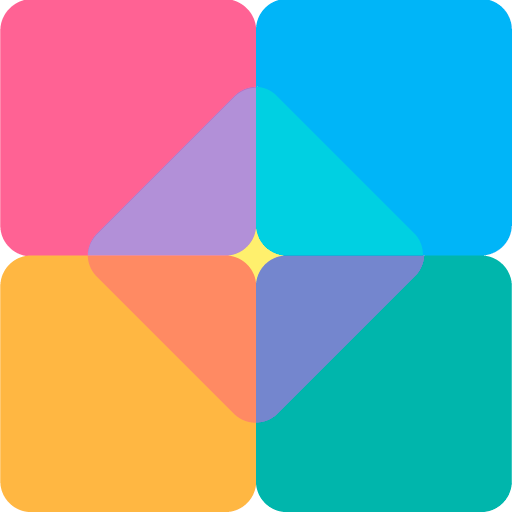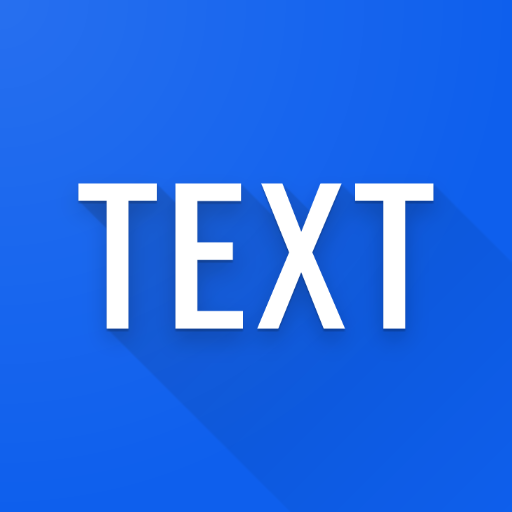
Simple text widget - Text widget for android
Juega en PC con BlueStacks: la plataforma de juegos Android, en la que confían más de 500 millones de jugadores.
Página modificada el: 7 de diciembre de 2019
Play Simple text widget - Text widget for android on PC
Add multiple text on home screen with cool fonts & many more options to make home screen beautiful and personalised.
Text widgets on home screen with cool style and shadow options. its text widget app for android with simplicity and style.
Make your home screen beautiful by combining cool wallpaper and text widgets.
You can also organise multiple home screens with text heading for each screen with cool font and configuration provided in app.
Features:
> add multiple text widgets with separate setting for each text widget.
> cool fonts selection for text widget with 40+ curated fonts collection.
> colours for text and background, or make transparent text widget.
> shadow for the text with color and shadow x and y position option.
> Simple design for app with material standard.
Thank you for your support. please email us at arvind.bhanuali@gmail.com for suggestions. we like to incorporate new ideas and enhance app for users.
Juega Simple text widget - Text widget for android en la PC. Es fácil comenzar.
-
Descargue e instale BlueStacks en su PC
-
Complete el inicio de sesión de Google para acceder a Play Store, o hágalo más tarde
-
Busque Simple text widget - Text widget for android en la barra de búsqueda en la esquina superior derecha
-
Haga clic para instalar Simple text widget - Text widget for android desde los resultados de búsqueda
-
Complete el inicio de sesión de Google (si omitió el paso 2) para instalar Simple text widget - Text widget for android
-
Haz clic en el ícono Simple text widget - Text widget for android en la pantalla de inicio para comenzar a jugar