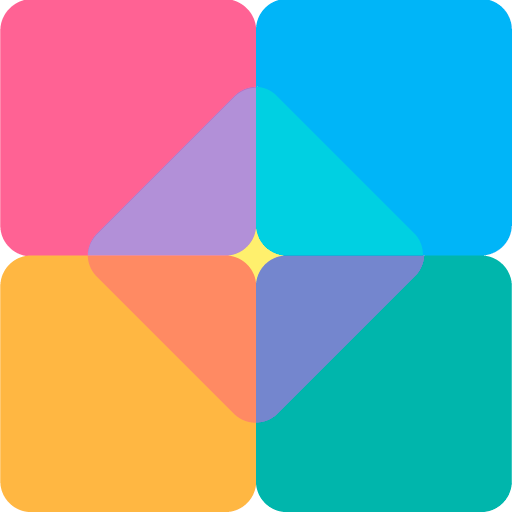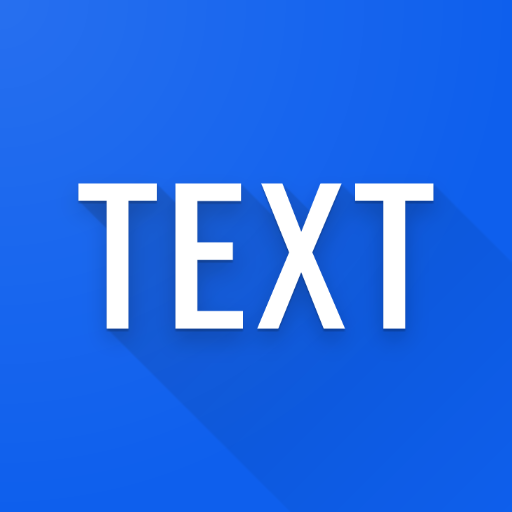
Simple text widget - Text widget for android
Graj na PC z BlueStacks – Platforma gamingowa Android, która uzyskała zaufanie ponad 500 milionów graczy!
Strona zmodyfikowana w dniu: 7 grudnia 2019
Play Simple text widget - Text widget for android on PC
Add multiple text on home screen with cool fonts & many more options to make home screen beautiful and personalised.
Text widgets on home screen with cool style and shadow options. its text widget app for android with simplicity and style.
Make your home screen beautiful by combining cool wallpaper and text widgets.
You can also organise multiple home screens with text heading for each screen with cool font and configuration provided in app.
Features:
> add multiple text widgets with separate setting for each text widget.
> cool fonts selection for text widget with 40+ curated fonts collection.
> colours for text and background, or make transparent text widget.
> shadow for the text with color and shadow x and y position option.
> Simple design for app with material standard.
Thank you for your support. please email us at arvind.bhanuali@gmail.com for suggestions. we like to incorporate new ideas and enhance app for users.
Zagraj w Simple text widget - Text widget for android na PC. To takie proste.
-
Pobierz i zainstaluj BlueStacks na PC
-
Zakończ pomyślnie ustawienie Google, aby otrzymać dostęp do sklepu Play, albo zrób to później.
-
Wyszukaj Simple text widget - Text widget for android w pasku wyszukiwania w prawym górnym rogu.
-
Kliknij, aby zainstalować Simple text widget - Text widget for android z wyników wyszukiwania
-
Ukończ pomyślnie rejestrację Google (jeśli krok 2 został pominięty) aby zainstalować Simple text widget - Text widget for android
-
Klinij w ikonę Simple text widget - Text widget for android na ekranie startowym, aby zacząć grę