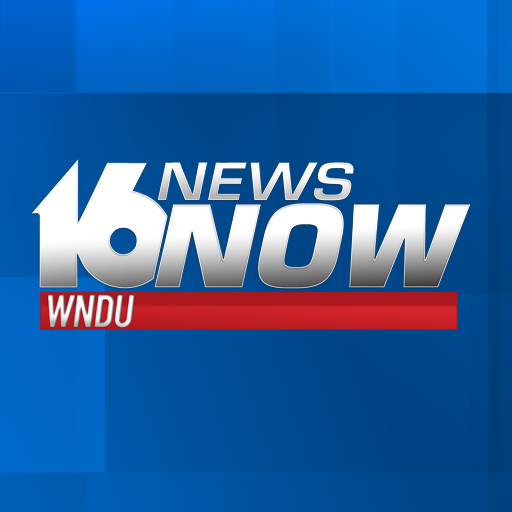LoveIsrael
Play on PC with BlueStacks – the Android Gaming Platform, trusted by 500M+ gamers.
Page Modified on: June 2, 2021
Play LoveIsrael on PC
Each lecture is enhanced by Baruch's knowledge of Judaism and his ability to discern what it can offer to a proper understanding of both the Old and New Testaments. Although the presentation is scholarly, it also relies upon the illumination of the Holy Spirit.
This channel provides the English-speaking viewer with the opportunity to hear a weekly sampling of what the students at our Institute hear each day in Hebrew.
Dr. Baruch is heard throughout Israel each week on the Israeli television program P'dut L'amo. An English version of this program is also broadcast throughout the United States and other English speaking countries. Now these lectures can be watched on demand on this channel.
Play LoveIsrael on PC. It’s easy to get started.
-
Download and install BlueStacks on your PC
-
Complete Google sign-in to access the Play Store, or do it later
-
Look for LoveIsrael in the search bar at the top right corner
-
Click to install LoveIsrael from the search results
-
Complete Google sign-in (if you skipped step 2) to install LoveIsrael
-
Click the LoveIsrael icon on the home screen to start playing