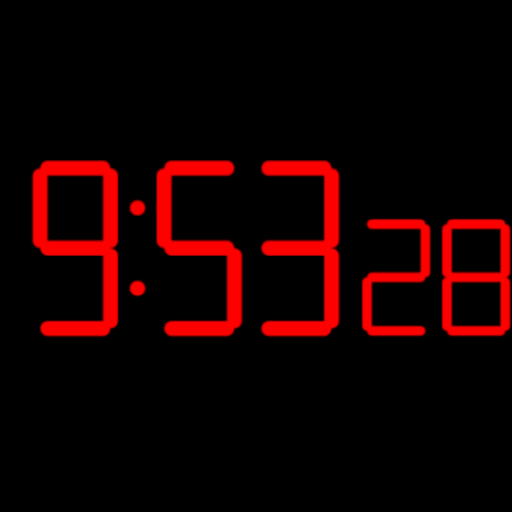Clock Seconds Pro + Widget
Mainkan di PC dengan BlueStacks – platform Game-Game Android, dipercaya oleh lebih dari 500 juta gamer.
Halaman Dimodifikasi Aktif: 14 Agustus 2019
Play Clock Seconds Pro + Widget on PC
* Analog / Digital clock option.
* Resizable Widget.
* Show Date option.
* Atomic sync with NIST Internet Time Server (see http://www.time.gov/), to give you the most accurate time.
* Full screen option.
* Split screen / Picture in picture.
* Accurate battery level. (Hidden when reached 100%).
* Select any colors using red / green / blue sliders.
* 12 / 24 hour.
* Adjustable screen brightness to preserve battery consumption.
Mainkan Clock Seconds Pro + Widget di PC Mudah saja memulainya.
-
Unduh dan pasang BlueStacks di PC kamu
-
Selesaikan proses masuk Google untuk mengakses Playstore atau lakukan nanti
-
Cari Clock Seconds Pro + Widget di bilah pencarian di pojok kanan atas
-
Klik untuk menginstal Clock Seconds Pro + Widget dari hasil pencarian
-
Selesaikan proses masuk Google (jika kamu melewati langkah 2) untuk menginstal Clock Seconds Pro + Widget
-
Klik ikon Clock Seconds Pro + Widget di layar home untuk membuka gamenya