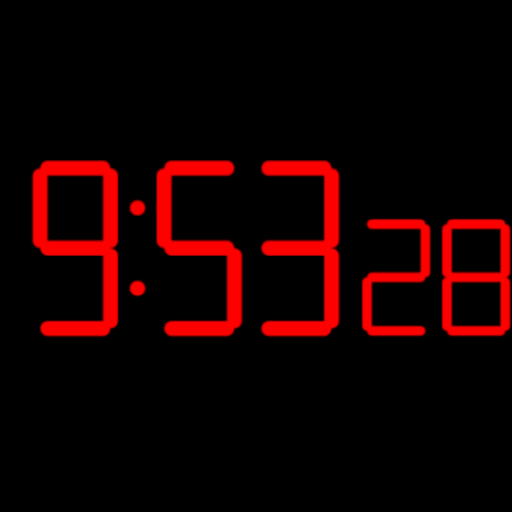Clock Seconds Pro + Widget
도구 | Light Dot Net
5억명 이상의 게이머가 신뢰하는 안드로이드 게임 플랫폼 BlueStacks으로 PC에서 플레이하세요.
Play Clock Seconds Pro + Widget on PC
This app is a combination of "Digital Clock Seconds" and "Atomic Wall clock", with additional options:
* Analog / Digital clock option.
* Resizable Widget.
* Show Date option.
* Atomic sync with NIST Internet Time Server (see http://www.time.gov/), to give you the most accurate time.
* Full screen option.
* Split screen / Picture in picture.
* Accurate battery level. (Hidden when reached 100%).
* Select any colors using red / green / blue sliders.
* 12 / 24 hour.
* Adjustable screen brightness to preserve battery consumption.
* Analog / Digital clock option.
* Resizable Widget.
* Show Date option.
* Atomic sync with NIST Internet Time Server (see http://www.time.gov/), to give you the most accurate time.
* Full screen option.
* Split screen / Picture in picture.
* Accurate battery level. (Hidden when reached 100%).
* Select any colors using red / green / blue sliders.
* 12 / 24 hour.
* Adjustable screen brightness to preserve battery consumption.
PC에서 Clock Seconds Pro + Widget 플레이해보세요.
-
BlueStacks 다운로드하고 설치
-
Google Play 스토어에 로그인 하기(나중에 진행가능)
-
오른쪽 상단 코너에 Clock Seconds Pro + Widget 검색
-
검색 결과 중 Clock Seconds Pro + Widget 선택하여 설치
-
구글 로그인 진행(만약 2단계를 지나갔을 경우) 후 Clock Seconds Pro + Widget 설치
-
메인 홈화면에서 Clock Seconds Pro + Widget 선택하여 실행