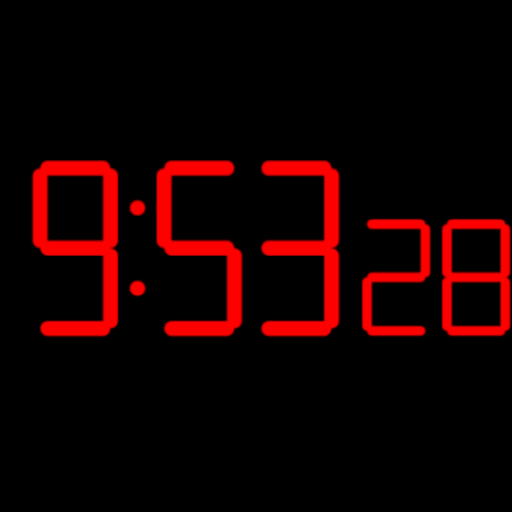Clock Seconds Pro + Widget
500M + oyuncunun güvendiği Android Oyun Platformu, BlueStacks ile PC'de oynayın.
Sayfa Değiştirilme tarihi: 14 Ağustos 2019
Play Clock Seconds Pro + Widget on PC
* Analog / Digital clock option.
* Resizable Widget.
* Show Date option.
* Atomic sync with NIST Internet Time Server (see http://www.time.gov/), to give you the most accurate time.
* Full screen option.
* Split screen / Picture in picture.
* Accurate battery level. (Hidden when reached 100%).
* Select any colors using red / green / blue sliders.
* 12 / 24 hour.
* Adjustable screen brightness to preserve battery consumption.
Clock Seconds Pro + Widget oyununu PC'de oyna. Başlamak çok kolay.
-
BlueStacks'i PC'nize İndirin ve Yükleyin
-
Play Store'a erişmek için Google girişi yapın ya da daha sonraya bırakın.
-
Sağ üst köşeye Clock Seconds Pro + Widget yazarak arayın.
-
Clock Seconds Pro + Widget uygulamasını arama sonuçlarından indirmek için tıklayın.
-
(iEğer Adım 2'yi atladıysanız) Clock Seconds Pro + Widget uygulamasını yüklemek için Google'a giriş yapın.
-
Oynatmaya başlatmak için ekrandaki Clock Seconds Pro + Widget ikonuna tıklayın.